I have been trying the whole day to convert several. pdf files which contain traffic flow for São Paulo to spreadsheets like MS Office Excel, or LibreOffice Calc in Ubuntu. When I open the .pdf file with LibreOffice Calc it opens LibreOffice Draw, and I can't get the spreadsheet.
The most promising method that I found was here with pdftotext. It works fine and I can get the tables in LibreOffice Calc but adjusting manually the columns.
My problem is that I have so many .pdf files that it would take me a lot of time.
Does anyone know a better method?