I'd like to customized the size of the image used to cover up the real image to be displayed. In the UIL(Universal-Image-Loader) config, we can have .showStubImage(R.drawable.temp_drawable) as a display option.
My problem is, I am implementing a pinterest like view. By the time I scroll from the images, there is this unstable positions of the images because they are still being downloaded and covered up by a temp drawable. For example, the temporary drawable is 45 X 45, then the image to be displayed is 100 x 50. By the time the real image is showed there is this displacement effect of the images while scrolling because the temp image being replaced by the real one. Is there any way that we can detect the real image height and width to be displayed while is it still being downloaded, and using the width and height this can be used by the temp image to temporarily display the image size?
options = new DisplayImageOptions.Builder()
.showStubImage(R.drawable.ic_stub)
.showImageForEmptyUri(R.drawable.ic_empty)
.showImageOnFail(R.drawable.ic_error)
.cacheInMemory(true)
.cacheOnDisc(true)
imageLoader.displayImage(imageUrls[position], hold.image, options);
Update Code from the Universal-Image-Loader.jar
public void displayImage(String uri, ImageView imageView, DisplayImageOptions options, ImageLoadingListener listener) {
checkConfiguration();
if (imageView == null) {
throw new IllegalArgumentException(ERROR_WRONG_ARGUMENTS);
}
if (listener == null) {
listener = emptyListener;
}
if (options == null) {
options = configuration.defaultDisplayImageOptions;
}
if (TextUtils.isEmpty(uri)) {
engine.cancelDisplayTaskFor(imageView);
listener.onLoadingStarted(uri, imageView);
if (options.shouldShowImageForEmptyUri()) {
imageView.setImageResource(options.getImageForEmptyUri());
} else {
imageView.setImageDrawable(null);
}
listener.onLoadingComplete(uri, imageView, null);
return;
}
ImageSize targetSize = ImageSizeUtils.defineTargetSizeForView(imageView, configuration.maxImageWidthForMemoryCache, configuration.maxImageHeightForMemoryCache);
String memoryCacheKey = MemoryCacheUtil.generateKey(uri, targetSize);
engine.prepareDisplayTaskFor(imageView, memoryCacheKey);
listener.onLoadingStarted(uri, imageView);
Bitmap bmp = configuration.memoryCache.get(memoryCacheKey);
if (bmp != null && !bmp.isRecycled()) {
if (configuration.writeLogs) L.d(LOG_LOAD_IMAGE_FROM_MEMORY_CACHE, memoryCacheKey);
if (options.shouldPostProcess()) {
ImageLoadingInfo imageLoadingInfo = new ImageLoadingInfo(uri, imageView, targetSize, memoryCacheKey, options, listener, engine.getLockForUri(uri));
ProcessAndDisplayImageTask displayTask = new ProcessAndDisplayImageTask(engine, bmp, imageLoadingInfo, options.getHandler());
engine.submit(displayTask);
} else {
options.getDisplayer().display(bmp, imageView, LoadedFrom.MEMORY_CACHE);
listener.onLoadingComplete(uri, imageView, bmp);
}
} else {
if (options.shouldShowStubImage()) {
imageView.setImageResource(options.getStubImage());
} else {
if (options.isResetViewBeforeLoading()) {
imageView.setImageDrawable(null);
}
}
ImageLoadingInfo imageLoadingInfo = new ImageLoadingInfo(uri, imageView, targetSize, memoryCacheKey, options, listener, engine.getLockForUri(uri));
LoadAndDisplayImageTask displayTask = new LoadAndDisplayImageTask(engine, imageLoadingInfo, options.getHandler());
engine.submit(displayTask);
}
}
I like to have `.showStubImage(getImageDimension())'
Additional
new DownloadFilesTask().execute(imageUrls[position]);
private class DownloadFilesTask extends AsyncTask<String, String, String> {
@Override
protected String doInBackground(String... params) {
// TODO Auto-generated method stub
URL uri = null;
try {
uri = new URL(params[0].toString());
} catch (MalformedURLException e) {
// TODO Auto-generated catch block
e.printStackTrace();
}
InputStream in=null;
try
{
//URL oracle = new URL(url);
URLConnection urlConnection = uri.openConnection();
in = new BufferedInputStream(urlConnection.getInputStream());
final BitmapFactory.Options options = new BitmapFactory.Options();
options.inJustDecodeBounds = true;
BitmapFactory.decodeStream(in , null, options);
//return options;
} catch (MalformedURLException e) {
// TODO Auto-generated catch block
e.printStackTrace();
} catch (IOException e) {
// TODO Auto-generated catch block
e.printStackTrace();
}
finally
{
if(in!=null)
IoUtils.closeSilently(in);
}
return null;
}
}