Hello I try to change the default color that have (white) to black, this in the google maps api v2, anyone know how I can do this?
PD: is the margin of infowindow
this is my code where I change the content of infowindow but need change the margin :S
GoogleMap map = ....
map.setInfoWindowAdapter(new InfoWindowAdapter() {
@Override
public View getInfoContents(Marker marker) {
View v = getLayoutInflater().inflate(
R.layout.info_window_layout, null);
v.setBackgroundColor(Color.BLACK);
return v;
}
});
thanks for reply