In "iOS 7 UI Transition Guide" for Layout and Appearance one also mentioned - in iOS7 in, view controllers use the full screen layout.
If we want the view shows the following location from the navigation bar, you can modify the UIViewController's edgesForExtendedLayout this property to achieve.
edgesForExtendedLayout is a type UIExtendedEdge attribute that specifies the direction of the edge to be extended.
Because iOS7 encourage full screen layout, its default value is natural to be UIRectEdgeAll, both extending around the edge, that is, if there is even the view navigationBar, under tabBar, then the view will extend coverage to the surrounding area.
If we make the following settings view, then the view will not be extended to those behind the bar, so label came out.
View Source Print
self . edgesForExtendedLayout = UIRectEdgeNone ;