I had a Gridview which contains 3 columns , initially during form load i only two columns will be visible one column will be having data and other having checkbox.
i want when i check a checkbox in particular cell, corresponding to that checkbox the third column cell will be visible, i don't want to complete 3rd column to get visible on checking a check box ,Gridview is hardcoded only rows are dymanic (column1,column2 are set to visible and column 3 is set to invisible)
in below inmage when i m checking checkbox complete thried column is visible,which i don't want
can any one help me in this?
i tried below code but it is making 3rd column visible not, particular cell
public form1()
{
dataGridView1.CellValueChanged += new DataGridViewCellEventHandler(dataGridView1_CellValueChanged);
}
void dataGridView1_CellValueChanged(object sender, DataGridViewCellEventArgs e)
{
dataGridView1.Columns[e.ColumnIndex + 1].Visible = true;
}