Spring Tool Suite/STS search console/screen becomes fuzzy after search and I can't see the results. This problem is not consistent with all of my searches and it happens sometimes. I am not sure what exactly triggers it and hoping someone else has encountered this too and can help me with this.
This is version of STS I'm using and it's running on linux Mint: Version: 3.2.0.RELEASE Build Id: 201303060821
The followings are what I have tried and did not solve this problem unfortunately: 1. Restarting STS multiple times. 2. Minimizing and maximizing the search screen and STS itself. 3. Searched online of course but did not find any relevant information.
One additional information that might be useful is , the screen or STS does not hang and it's functional it's just that I can't see the search results.
Lastly I can't migrate to Eclipse even though STS is based on Eclipse because everyone in our engineering team uses STS and I have to use what the team has decided to use.
The only workaround that I am doing currently is going to the command line/terminal and using find . -name "xx" but then I'm not using STS and is not very convenient to switch from IDE to Terminal.
Has anyone encounter this and has a solution to fix this?