Below is my Fidler.

If you pay attention to the above screenshot, js and css files are being downloaded on every refresh. Why?
I have a query about the functionality of Combres. Url.Combress can cache the css files. right? In case you remove the css file from the physical location. I get 404 error? Why? Because this file is cached. So it should not be picked from it's physical location. Instead it should be picked from cache. Correct?
Explanation
I am using MVC3. I have installed Nuget Package combres in Package Manager Console
Install-Package combres.mvc
Below is the proof of my Route Table
I have below two files in my Layout.
<link href=""~/Content/Site.css" type="text/css" />
<script src="~/Scripts/jquery-1.7.1.min.js" type="text/javascript"></script>
Combress.xml setting
<combres xmlns='urn:combres'>
<filters>
<filter type="Combres.Filters.FixUrlsInCssFilter, Combres" />
</filters>
<resourceSets url="~/combres.axd"
defaultDuration="30"
defaultVersion="auto"
defaultDebugEnabled="auto"
defaultIgnorePipelineWhenDebug="true"
localChangeMonitorInterval="30"
remoteChangeMonitorInterval="60"
>
<resourceSet name="siteCss" type="css">
<resource path="~/content/Site.css" />
</resourceSet>
<resourceSet name="siteJs" type="js">
<resource path="~/scripts/jquery-1.7.1.min.js" />
</resourceSet>
</resourceSets>
</combres>
When i execute the below path
http://localhost:2474/Home/About
I think, it is downloading the above files every time. As per my understanding, combress should Cache the images/css/js file which ever files are mentioned in the combres.xml setting.