Here's my gallery tab that i want to have a jquery photo gallery or slide. I already downloaded a jquery photo gallery script but my big trouble is i don't know where to put the code on the page. Please help me.
Here's my gallery.asp code: (Please tell me where to put the photo gallery jquery code)
<% intSectionId = 103 %>
<!--#include file ="include/inc_header.asp"-->
<!--#include file ="include/functions_default.asp"-->
<body>
<div id="art-page-background-gradient"></div>
<div id="art-main">
<div class="art-Sheet">
<div class="art-Sheet-tl"></div>
<div class="art-Sheet-tr"></div>
<div class="art-Sheet-bl"></div>
<div class="art-Sheet-br"></div>
<div class="art-Sheet-tc"></div>
<div class="art-Sheet-bc"></div>
<div class="art-Sheet-cl"></div>
<div class="art-Sheet-cr"></div>
<div class="art-Sheet-cc"></div>
<div class="art-Sheet-body">
<!-- start header2 section -->
<!--#include file ="include/inc_header2.asp"-->
<!-- end header2 section -->
<!-- start navigation section -->
<!--#include file ="include/inc_navigation.asp"-->
<!-- end navigation section -->
<!-- start main content section -->
<div class="art-contentLayout">
<div class="art-content">
<div class="art-Post">
<div class="art-Post-body">
<!-- start inner content section -->
<div class="art-Post-inner">
<h2 class="art-PostHeader">
Gallery</h2>
<div class="art-PostContent">
<div style="float:right;margin:0px 5px 5px 5px"></div>
<p> </p>
<p> </p>
<p> </p>
<p> </p>
<div style="padding:0px 60px 0px 60px;">
<p> </p>
</div>
<div style="padding:0px 60px 0px 60px;">
<p align="right"> </p>
</div>
</div>
<div class="cleared"></div>
<!-- end inner content section -->
</div>
<div class="cleared"></div>
</div>
</div>
</div>
<!-- end main content section -->
<!-- start sidebar section -->
<!--#include file ="include/inc_sidebar.asp"-->
<!-- end sidebar section -->
<!-- start footer section -->
<!--#include file ="include/inc_footer.asp"-->
<!-- end footer section -->
</div>
<div class="cleared"></div>
</div>
</div>
<div class="cleared"></div>
<p class="art-page-footer"></p>
</div>
</body>