Instagram recently made a change to their API policy which allowed developers to post pictures to the Instagram platform via their own app. Several other techniques we're previously employed to do this. One of them was to invoke the Instagram application which would essentially open up Instagram and do the sharing from there. A tutorial on how this can be done can be seen here: How to share image to Instagram from your own iOS app
However there are several applications out there that allow for direct sharing to the Instagram platform without invoking the Instagram application. Hipstamatic's Oggl allows for direct sharing to Instagram without invoking Instagram. Below I have posted some screen shots of the process.
Once my picture was taken, Oggl gave me several other social networks to which I could share my photo to. I've selected Facebook and Instagram.
After I selected Instagram, it opened up Safari and it brought me to the following two pages to authorize Oggl to post to Instagram. I entered in my Instagram credentials and then it brought me to the authorization page.
Once I authorized Oggl, I was able to upload to Instagram and within seconds, I saw the photo on my Instagram news feed. This type of sharing is very analogous to Facebook and Twitter sharing. It has the same concept. How can one go about doing this? How can one replicate this exact process in their app? The pictures taken in my application are 612px by 612 px, so they are compatible with the dimensions for photos taken on Instagram. I've already implemented sharing to Facebook and Twitter but I would like to implement uploading to Instagram just like how Oggl did. Is this possible?
There are many iOS developers out there who can benefit from a well detailed canonical answer to this question.
Thank You