I have successfully created a Cydia repo, and am hosting an app that I am developing, and it installs fine, but for some reason I can't get the app icon to display when clicking the package in Cydia. As of right now the app icon in Cydia looks like the following, 
The app icon shows when the app is installed on the device, and I was told the app needs to be installed before the icon will show up in Cydia, so I installed the app on my device, but the icon is still not showing up. I also added the Icon: file:/// line to the control file. I can't seem to figure out why the icon isn't showing, as of right now, the control file looks like,
Package: com.chrisrjones.KegCop
Name: KegCop
Version: 0.1.3-103
Architecture: iphoneos-arm
Description: A frontend for the Kegbot.org hardware
Homepage: http://www.chrisrjones.com/kegcop/index.php
Depiction: http://www.chrisrjones.com/kegcop/index.php
Maintainer: Chris Jones <chris.r.jones.1983@gmail.com>
Author: Chris Jones <chris.r.jones.1983@gmail.com>
Sponsor:
Section: Applications
Depends: firmware(>= 5.1.1)
Icon: file:///Applications/KegCop.app/icon57x57_flat.png
The Packages file that is being generated looks like the following if it makes a difference,
Package: com.chrisrjones.KegCop
Version: 0.1.3-103
Architecture: iphoneos-arm
Maintainer: Chris Jones <chris.r.jones.1983@gmail.com>
Depends: firmware(>= 5.1.1)
Filename: .//debs/com.chrisrjones.kegcop_0.1.3-103_iphoneos-arm.deb
Size: 426586
MD5sum: 9c45579ecced6191a6f6497bb067c022
Section: Applications
Homepage: http://www.chrisrjones.com/kegcop/index.php
Description: A frontend for the Kegbot.org hardware