I'm currently working on porting Atari arcade games to HTML5 and stuck on how to implement retro-style shapes.
Since the <canvas> element does not support disabling pixel interpolation across browsers all too well yet, low-res games appear blurry and muddy.
Instead, I want to know how to draw 8-bit shapes in JavaScript.
For instance:
Circles I want to be able to draw:
Also the best way to draw lines like this:
How to draw 8-bit circles and lines in canvas.