I have app , one of its activity is infinite galley with images stored in res drawable folder ,
im trying to have double tab and Pinch Zoom for images ,
i searched Google no any example related to zoom effect with infinite gallery ,
any advice will be appreciated .
DayGallery.java:
@SuppressWarnings("deprecation")
public class DayGallery extends Activity {
TextView tv;
/** Called when the activity is first created. */
@Override
public void onCreate(Bundle savedInstanceState) {
super.onCreate(savedInstanceState);
getWindow().setFlags(WindowManager.LayoutParams.FLAG_FULLSCREEN,
WindowManager.LayoutParams.FLAG_FULLSCREEN);
getWindow().addFlags(WindowManager.LayoutParams.FLAG_KEEP_SCREEN_ON);
Boolean customTitleSupported = requestWindowFeature(Window.FEATURE_CUSTOM_TITLE);
// Set the layout to use
setContentView(R.layout.main);
if (customTitleSupported) {
getWindow().setFeatureInt(Window.FEATURE_CUSTOM_TITLE,R.layout.custom_title);
tv = (TextView) findViewById(R.id.title_tv1);
tv.setTypeface(FontFactory.getBFantezy(getBaseContext()));
}
InfiniteGallery galleryOne = (InfiniteGallery) findViewById(R.id.galleryOne);
galleryOne.setAdapter(initializeImages());
galleryOne.setSelection(galleryOne.getCount()/2);
}
private InfiniteGalleryAdapter initializeImages() {
InfiniteGalleryAdapter galleryAdapter = null;
String day = getIntent().getStringExtra("dayname");
if(day.equalsIgnoreCase("Day1")){
int[] tempimages = { R.drawable.day_one_1, R.drawable.day_one_2,R.drawable.day_one_3,
R.drawable.day_one_4, R.drawable.day_one_5,R.drawable.day_one_6,R.drawable.day_one_7,
R.drawable.day_one_8, R.drawable.day_one_9,R.drawable.day_one_10,R.drawable.day_one_11,
R.drawable.day_one_12
};
String[] name = { "00:35","00:35","00:35","1:07","2:00","2:01","2:09",
"2:12","2:15","6:13","6:13","6:13"
};
tv.setText("Day one pictures");
galleryAdapter=new InfiniteGalleryAdapter(this, tempimages, name);
}
else if(day.equalsIgnoreCase("Day2")){
int[] tempimages = { R.drawable.day_two_1, R.drawable.day_two_2,R.drawable.day_two_3,
R.drawable.day_two_4, R.drawable.day_two_5,R.drawable.day_two_6,R.drawable.day_two_7,
R.drawable.day_two_8, R.drawable.day_two_9,R.drawable.day_two_10,R.drawable.day_two_11,
R.drawable.day_two_12
};
String[] name = { "12:04","12:04", "12:04","12:05","12:06", "12:07",
"12:07","12:07","12:08","12:10","12:10","12:10"
};
tv.setText("Day two pictures");
galleryAdapter=new InfiniteGalleryAdapter(this, tempimages, name);
}
// AND THE SAME FOR REST OF DAYS TILL Day10//
return galleryAdapter;
}
}
class InfiniteGalleryAdapter extends BaseAdapter {
private Context mContext;
private int[] images;
private String[] name;
public InfiniteGalleryAdapter(Context c, int[] imageIds,String[] names) {
this.mContext = c;
images = imageIds;
name=names;
inflater = (LayoutInflater)mContext.getSystemService ( Context.LAYOUT_INFLATER_SERVICE);
}
public int getCount() {
return Integer.MAX_VALUE;
}
public Object getItem(int position) {
return position;
}
public long getItemId(int position) {
return position;
}
private LayoutInflater inflater=null;
public class ViewHolder{
public TextView text;
public ImageView image;
}
public View getView(int position, View convertView, ViewGroup parent) {
ImageView i = getImageView();
int itemPos = (position % images.length);
try { i.setImageResource(images[itemPos]); ((BitmapDrawable) i.getDrawable()).setAntiAlias(true);
}
catch (OutOfMemoryError e) { Log.e("InfiniteGalleryAdapter", "Out of memory creating imageview. Using empty view.", e);
}
View vi=convertView;
ViewHolder holder;
if(convertView==null){
vi = inflater.inflate(R.layout.gallery_items, null);
holder=new ViewHolder();
holder.text=(TextView)vi.findViewById(R.id.textView1);
holder.image=(ImageView)vi.findViewById(R.id.image);
vi.setTag(holder);
}
else holder=(ViewHolder)vi.getTag();
holder.text.setText(name[itemPos]);
final int stub_id=images[itemPos];
holder.image.setImageResource(stub_id);
return vi;
}
private ImageView getImageView() {
ImageView i = new ImageView(mContext);
return i;
}
}
@SuppressWarnings("deprecation")
class InfiniteGallery extends Gallery {
public InfiniteGallery(Context context) {
super(context);
init();
}
public InfiniteGallery(Context context, AttributeSet attrs) {
super(context, attrs);
init();
}
public InfiniteGallery(Context context, AttributeSet attrs, int defStyle) {
super(context, attrs, defStyle);
init();
}
private void init(){
// These are just to make it look pretty
setSpacing(25);
setHorizontalFadingEdgeEnabled(false);
}
}
main.xml
<?xml version="1.0" encoding="utf-8" ?>
<LinearLayout xmlns:android="http://schemas.android.com/apk/res/android"
android:layout_width="match_parent"
android:layout_height="match_parent"
android:orientation="vertical"
android:background="#FFDAB9">
<com.test.demo.InfiniteGallery
android:id="@+id/galleryOne"
android:layout_width="match_parent"
android:layout_height="match_parent" />
</LinearLayout>
UPDATE:
as per Yoann Hercouet answer i replace this code :
private ImageView getImageView() {
ImageView i = new ImageView(mContext);
return i;
}
}
with the following below code :
private GestureImageView getImageView() {
GestureImageView i = new GestureImageView(mContext);
return i;
}
}
also adjust the getview , so finally my class will be as below :
@SuppressWarnings("deprecation")
public class DayGallery extends Activity {
TextView tv;
/** Called when the activity is first created. */
@Override
public void onCreate(Bundle savedInstanceState) {
super.onCreate(savedInstanceState);
getWindow().setFlags(WindowManager.LayoutParams.FLAG_FULLSCREEN,
WindowManager.LayoutParams.FLAG_FULLSCREEN);
getWindow().addFlags(WindowManager.LayoutParams.FLAG_KEEP_SCREEN_ON);
Boolean customTitleSupported = requestWindowFeature(Window.FEATURE_CUSTOM_TITLE);
setContentView(R.layout.main);
if (customTitleSupported) {
getWindow().setFeatureInt(Window.FEATURE_CUSTOM_TITLE,R.layout.custom_title);
tv = (TextView) findViewById(R.id.title_tv1);
tv.setTypeface(FontFactory.getBFantezy(getBaseContext()));
}
InfiniteGallery galleryOne = (InfiniteGallery) findViewById(R.id.galleryOne);
galleryOne.setAdapter(initializeImages());
galleryOne.setSelection(galleryOne.getCount()/2);
}
private InfiniteGalleryAdapter initializeImages() {
InfiniteGalleryAdapter galleryAdapter = null;
String day = getIntent().getStringExtra("dayname");
if(day.equalsIgnoreCase("Day1")){
int[] tempimages = { R.drawable.day_one_1, R.drawable.day_one_2,R.drawable.day_one_3,
R.drawable.day_one_4, R.drawable.day_one_5,R.drawable.day_one_6,R.drawable.day_one_7,
R.drawable.day_one_8, R.drawable.day_one_9,R.drawable.day_one_10,R.drawable.day_one_11,
R.drawable.day_one_12
};
String[] name = { "00:35","00:35","00:35","1:07","2:00","2:01","2:09",
"2:12","2:15","6:13","6:13","6:13"
};
tv.setText("Day one pictures");
galleryAdapter=new InfiniteGalleryAdapter(this, tempimages, name);
}
else if(day.equalsIgnoreCase("Day2")){
int[] tempimages = { R.drawable.day_two_1, R.drawable.day_two_2,R.drawable.day_two_3,
R.drawable.day_two_4, R.drawable.day_two_5,R.drawable.day_two_6,R.drawable.day_two_7,
R.drawable.day_two_8, R.drawable.day_two_9,R.drawable.day_two_10,R.drawable.day_two_11,
R.drawable.day_two_12
};
String[] name = { "12:04","12:04", "12:04","12:05","12:06", "12:07",
"12:07","12:07","12:08","12:10","12:10","12:10"
};
tv.setText("Day two pictures");
galleryAdapter=new InfiniteGalleryAdapter(this, tempimages, name);
}
// AND THE SAME FOR REST OF DAYS TILL Day10//
return galleryAdapter;
}
}
class InfiniteGalleryAdapter extends BaseAdapter {
private Context mContext;
private int[] images;
private String[] name;
public InfiniteGalleryAdapter(Context c, int[] imageIds,String[] names) {
this.mContext = c;
images = imageIds;
name=names;
inflater = (LayoutInflater)mContext.getSystemService ( Context.LAYOUT_INFLATER_SERVICE);
}
public int getCount() {
return Integer.MAX_VALUE;
}
public Object getItem(int position) {
return position;
}
public long getItemId(int position) {
return position;
}
private LayoutInflater inflater=null;
public class ViewHolder{
public TextView text;
public ImageView image;
}
public View getView(int position, View convertView, ViewGroup parent) {
GestureImageView i = getImageView();
int itemPos = (position % images.length);
LayoutParams params = new LayoutParams(LayoutParams.WRAP_CONTENT, LayoutParams.WRAP_CONTENT);//addition
try {
i.setImageResource(images[itemPos]);
((BitmapDrawable) i.getDrawable()).setAntiAlias(true);
i.setLayoutParams(params); //addition
}
catch (OutOfMemoryError e) {
Log.e("InfiniteGalleryAdapter", "Out of memory creating imageview. Using empty view.", e);
}
View vi=convertView;
ViewHolder holder;
if(convertView==null){
vi = inflater.inflate(R.layout.gallery_items, null);
holder=new ViewHolder();
holder.text=(TextView)vi.findViewById(R.id.textView1);
holder.image=(ImageView)vi.findViewById(R.id.image);
vi.setTag(holder);
}
else holder=(ViewHolder)vi.getTag();
holder.text.setText(name[itemPos]);
final int stub_id=images[itemPos];
holder.image.setImageResource(stub_id);
return vi;
}
private GestureImageView getImageView() {
GestureImageView i = new GestureImageView(mContext);
return i;
}
@SuppressWarnings("deprecation")
class InfiniteGallery extends Gallery {
public InfiniteGallery(Context context) {
super(context);
init();
}
public InfiniteGallery(Context context, AttributeSet attrs) {
super(context, attrs);
init();
}
public InfiniteGallery(Context context, AttributeSet attrs, int defStyle) {
super(context, attrs, defStyle);
init();
}
private void init(){
// These are just to make it look pretty
setSpacing(25);
setHorizontalFadingEdgeEnabled(false);
}
}
}
AND if i use my modified class with my original main.xmla below :
<?xml version="1.0" encoding="utf-8" ?>
<LinearLayout xmlns:android="http://schemas.android.com/apk/res/android"
android:layout_width="match_parent"
android:layout_height="match_parent"
android:orientation="vertical"
android:background="#FFDAB9">
<com.test.demo.InfiniteGallery
android:id="@+id/galleryOne"
android:layout_width="match_parent"
android:layout_height="match_parent" />
</LinearLayout>
it gave force clos with the below logcat:
java.lang.RuntimeException: Unable to start activity ComponentInfo{com.test.demo/com.ttest.demo.DayGallery}: android.view.InflateException: Binary XML file line #7: Error inflating class com.test.demo.InfiniteGallery
at android.app.ActivityThread.performLaunchActivity(ActivityThread.java:1651)
at android.app.ActivityThread.handleLaunchActivity(ActivityThread.java:1667)
at android.app.ActivityThread.access$1500(ActivityThread.java:117)
at android.app.ActivityThread$H.handleMessage(ActivityThread.java:935)
at android.os.Handler.dispatchMessage(Handler.java:99)
at android.os.Looper.loop(Looper.java:130)
at android.app.ActivityThread.main(ActivityThread.java:3687)
at java.lang.reflect.Method.invokeNative(Native Method)
at java.lang.reflect.Method.invoke(Method.java:507)
at com.android.internal.os.ZygoteInit$MethodAndArgsCaller.run(ZygoteInit.java:867)
at com.android.internal.os.ZygoteInit.main(ZygoteInit.java:625)
at dalvik.system.NativeStart.main(Native Method)
Caused by: android.view.InflateException: Binary XML file line #7: Error inflating class com.tsn.dr.InfiniteGallery
at android.view.LayoutInflater.createViewFromTag(LayoutInflater.java:581)
at android.view.LayoutInflater.rInflate(LayoutInflater.java:623)
at android.view.LayoutInflater.inflate(LayoutInflater.java:408)
at android.view.LayoutInflater.inflate(LayoutInflater.java:320)
at android.view.LayoutInflater.inflate(LayoutInflater.java:276)
at com.android.internal.policy.impl.PhoneWindow.setContentView(PhoneWindow.java:216)
at android.app.Activity.setContentView(Activity.java:1660)
at com.test.demo.DayGallery.onCreate(DayGallery.java:35)
at android.app.Instrumentation.callActivityOnCreate(Instrumentation.java:1047)
at android.app.ActivityThread.performLaunchActivity(ActivityThread.java:1615)
... 11 more
Caused by: java.lang.ClassNotFoundException: com.test.demo.InfiniteGallery in loader dalvik.system.PathClassLoader[/data/app/com.test.demo-1.apk]
at dalvik.system.PathClassLoader.findClass(PathClassLoader.java:240)
at java.lang.ClassLoader.loadClass(ClassLoader.java:551)
at java.lang.ClassLoader.loadClass(ClassLoader.java:511)
at android.view.LayoutInflater.createView(LayoutInflater.java:471)
at android.view.LayoutInflater.createViewFromTag(LayoutInflater.java:570)
... 20 more
AND if i use the modified class with my modified main.xml as below :
<LinearLayout xmlns:android="http://schemas.android.com/apk/res/android"
xmlns:gesture-image="http://schemas.polites.com/android"
android:id="@+id/layout"
android:layout_width="match_parent"
android:layout_height="match_parent"
android:orientation="vertical"
android:background="#FFDAB9">
<com.test.demo.InfiniteGallery
android:id="@+id/galleryOne"
android:layout_width="match_parent"
android:layout_height="match_parent" />
<com.polites.android.GestureImageView
android:id="@+id/image"
android:layout_width="fill_parent"
android:layout_height="fill_parent"
gesture-image:min-scale="0.75"
gesture-image:max-scale="10.0"
/>
it gave also force close with the below logcat:
java.lang.RuntimeException: Unable to start activity ComponentInfo{com.test.demo/com.test.demo.DayGallery}: android.view.InflateException: Binary XML file line #9: Error inflating class com.test.demo.InfiniteGallery
at android.app.ActivityThread.performLaunchActivity(ActivityThread.java:1651)
at android.app.ActivityThread.handleLaunchActivity(ActivityThread.java:1667)
at android.app.ActivityThread.access$1500(ActivityThread.java:117)
at android.app.ActivityThread$H.handleMessage(ActivityThread.java:935)
at android.os.Handler.dispatchMessage(Handler.java:99)
at android.os.Looper.loop(Looper.java:130)
at android.app.ActivityThread.main(ActivityThread.java:3687)
at java.lang.reflect.Method.invokeNative(Native Method)
at java.lang.reflect.Method.invoke(Method.java:507)
at com.android.internal.os.ZygoteInit$MethodAndArgsCaller.run(ZygoteInit.java:867)
at com.android.internal.os.ZygoteInit.main(ZygoteInit.java:625)
at dalvik.system.NativeStart.main(Native Method)
Caused by: android.view.InflateException: Binary XML file line #9: Error inflating class com.test.demo.InfiniteGallery
at android.view.LayoutInflater.createViewFromTag(LayoutInflater.java:581)
at android.view.LayoutInflater.rInflate(LayoutInflater.java:623)
at android.view.LayoutInflater.inflate(LayoutInflater.java:408)
at android.view.LayoutInflater.inflate(LayoutInflater.java:320)
at android.view.LayoutInflater.inflate(LayoutInflater.java:276)
at com.android.internal.policy.impl.PhoneWindow.setContentView(PhoneWindow.java:216)
at android.app.Activity.setContentView(Activity.java:1660)
at com.test.demo.DayGallery.onCreate(DayGallery.java:35)
at android.app.Instrumentation.callActivityOnCreate(Instrumentation.java:1047)
at android.app.ActivityThread.performLaunchActivity(ActivityThread.java:1615)
... 11 more
Caused by: java.lang.ClassNotFoundException: com.tsn.dr.InfiniteGallery in loader dalvik.system.PathClassLoader[/data/app/com.tsn.dr-1.apk]
at dalvik.system.PathClassLoader.findClass(PathClassLoader.java:240)
at java.lang.ClassLoader.loadClass(ClassLoader.java:551)
at java.lang.ClassLoader.loadClass(ClassLoader.java:511)
at android.view.LayoutInflater.createView(LayoutInflater.java:471)
at android.view.LayoutInflater.createViewFromTag(LayoutInflater.java:570)
... 20 more
UPDATE 2