I have aspnet_Tablename. kindly see below pic for data design.
Now, here on PropertyValuesString column, data is storing as a xml format.
When I run this query.
SELECT TOP 10 [PropertyValuesString] FROM Table
I am getting results, but not the whole record of PropertyValuesString column.
So, any one let me know. how can i get whole value of an ntext property column?
Also tried with
select top 10 (max (convert(nvarchar(4000), PropertyValuesString))) FROM Table
or
DECLARE @ptrval varbinary(16)
SELECT @ptrval = TEXTPTR(data)
FROM TABLE1
READTEXT TABLE1.data @ptrval 0 500
this also gives only part of the text and not complete text.
3) I even tried looking at data from Enterprise manager it displays
<Long Text>
I also tried changing text size by "set testsize 60000" so that I can see the text.
Actually the text in isnerted by asp file and it is seen on the browser but I want to read it in sql server.
But no luck.
Thanks