Making my way up the Qt learning curve, I've seen many questions about dynamic layouts but the solutions aren't working for me or I don't quite understand them.
Reference questions:: Qt Scroll Area does not add in scroll bars, How can i make widgets overflow to make a scrollbar appear in Qt?
Question:: I want to have a dynamic layout of a set of widgets within a QScrollArea. I've been able to do this manually in Qt Creator and now I am trying to do it through code.
How do I prevent the widgets from stretching/force the area to scroll?
How do I have the added widgets start from the top? I have a vertical spacer in my
QVBoxLayoutbut that pushes everything to the bottom.
Simple test code::
void MainWindow::on_pushButton_clicked()
{
ui->myScroll->setWidgetResizable(true); //making sure this is set
QPushButton *b = new QPushButton(this);
b->setText(QString("Hello Button"));
QHBoxLayout *h = new QHBoxLayout();
h->addWidget(b,0);
ui->myVBoxLayout->addLayout(h,0);
}
Result:: Left side squished (dynamic) – Right side Ok (set up manually)

Qt Creator Setup:: Left side: dynamic – Right side set up manually
Properties::