The problem:
I find EGit great and use it intensively, but it can be incredibly slow. It can get frustrating when it takes several minutes to complete operations that the C version of git (Cgit) does in less than a couple of seconds.
All operations are significantly slower than Cgit. For example switching branches will take 10's of seconds compared to near instant. A rebase can take several minutes compared to less than a couple of seconds.
Some details:
History size: 10114 commits as reported with: git rev-list HEAD --count
Current Working directory size: 63.7 MB
Current .git size: 77.4 MB
Largest file size: 4.0 MB
OS: Linux - CentOS 5.5
File System: ext3
JVM: Oracle - Java(TM) SE Runtime Environment (build 1.7.0_21-b11)
EGit and JGit version: 3.0.0.201306101825-r
I was previously running 2.3 but did not notice any change in performance after upgrading.
Could suitable window cache settings help:
I found the following quote in JGit's bugzilla here:
...EGit had to expose UI to allow users to configure it when working on bigger repositories.
Which sounds like it fits my case. So I looked around in eclipse and under Window -> Preferences -> Team -> Git found these Git Window Cache settings:
But how do I use them?
What do the different controls actually do? Has anyone had any success in getting EGit to be more responsive by using them?