I want change this boring grey of my foreground but don't know the commands and the syntax.
I am using a theme that i took and customized my own from http://bytefluent.com/vivify/
The theme is: adrian_modified
Image: 
Thanks in advance.
I want change this boring grey of my foreground but don't know the commands and the syntax.
I am using a theme that i took and customized my own from http://bytefluent.com/vivify/
The theme is: adrian_modified
Image: 
Thanks in advance.
:highlight NonText guifg=#ff0000 guibg=#00ff00
Alter the colors to your liking. :)