I ran an "Update" command on a folder with TortoiseCVS and one of the file statuses is "P". What does that mean? I see "U" which I'm assuming means "Update" and "M" which I'm assuming means "Merge". I tried to open the help file but I'm just getting 404s, so I think the firewall at my office is blocking the help contents...
Here's a screenshot of what I'm seeing:
(source: chomperstomp.com)