I am facing a strange problem and can't find any solution.
jQuery (any version, from 1.7.* to 1.10.*) fails in Internet Explorer 8. All plugins (from bootstrap) and the jQuery library fall with an error:
Object doesn't support this property or method
Digging in plugins code, like this:
$.fn.alert = function (option) {
return this.each(function () {
//...
})
}
shows the problem: this keyword points to HTMLDomObject, not on a jQuery object. What can cause such a weird error?
Only in Internet Explorer 8!