Storyboards make this trivial, but you will need to create a new view controller for it to work. Drag a UITableViewController into your storyboard and change its size to be "Freeform".
Then click on the view inside of the new table view controller and change its size to something appropriate for a popover.
Now you can drag a connection from your UIBarButtonItem to the new view controller and set its Action Segue to be "popover"
You can now implement the table view functionality in a UITableViewController subclass for your new view controller and you can use -prepareForSegue: on your calling view controller to pass in any properties before the popover gets displayed.