Here is the solution you may be satisfied with:
public class XButton : Button
{
public XButton()
{
UseVisualStyleBackColor = false;
TextImageRelation = TextImageRelation.ImageAboveText;
}
public override string Text
{
get { return ""; }
set { base.Text = value;}
}
public string LeftText { get; set; }
public string RightText { get; set; }
protected override void OnPaint(PaintEventArgs pevent)
{
base.OnPaint(pevent);
Rectangle rect = ClientRectangle;
rect.Inflate(-5, -5);
using (StringFormat sf = new StringFormat() { Alignment = StringAlignment.Near, LineAlignment = StringAlignment.Far })
{
using (Brush brush = new SolidBrush(ForeColor))
{
pevent.Graphics.DrawString(LeftText, Font, brush, rect, sf);
sf.Alignment = StringAlignment.Far;
pevent.Graphics.DrawString(RightText, Font, brush, rect, sf);
}
}
}
}
//Use it
xButton1.Image = yourImage;
xButton1.LeftText = "How interesting winforms is";
xButton2.RightText = "F12";
//You can add more properties to this XButton class to control how it looks
Screen shot