In my android application I show the dialog in preference screen.Dialog will appear when user clicks on particular view. I used EditTextPreference. The code for EditTextPreference is as shown below:
<PreferenceCategory
android:key="deep"
android:title="@string/security_setting_edittext_hint" >
<EditTextPreference
android:dialogTitle="@string/security_setting_button"
android:icon="@drawable/lock"
android:inputType="number|textPassword"
android:key="set_password_preference"
android:summary="@string/set_password_summary"
android:title="@string/security_setting_button" />
</PreferenceCategory>
So when user enterd password through keyboard it appeares as hidden in edittext as shown in figure
but at same time if orientation of device is changed the password is displayed not as hidden in edittext as shown in figure
Please provide me a solution to hide password when orientation of screen changes.