I'm printing my actived form (formMain) using CreateGraphics function as code below
Environment: windows 7 professional in classical mode, VisuaStudio 2008
[System.Runtime.InteropServices.DllImport("gdi32.dll")]
public static extern long BitBlt (IntPtr hdcDest, int nXDest, int nYDest, int nWidth, int nHeight, IntPtr hdcSrc, int nXSrc, int nYSrc, int dwRop);
private Bitmap memoryImage;
private void CaptureScreen()
{
Graphics mygraphics = this.CreateGraphics();
Size s = this.Size;
memoryImage = new Bitmap(s.Width, s.Height, mygraphics);
Graphics memoryGraphics = Graphics.FromImage(memoryImage);
IntPtr dc1 = mygraphics.GetHdc();
IntPtr dc2 = memoryGraphics.GetHdc();
BitBlt(dc2, 0, 0, this.ClientRectangle.Width, this.ClientRectangle.Height, dc1, 0, 0, 13369376);
mygraphics.ReleaseHdc(dc1);
memoryGraphics.ReleaseHdc(dc2);
}
private void printDocument1_PrintPage(System.Object sender, System.Drawing.Printing.PrintPageEventArgs e)
{
e.Graphics.DrawImage(memoryImage, 0, 0);
}
private void printButton_Click(System.Object sender, System.EventArgs e)
{
if (MessageBox.Show("test", "test", MessageBoxButtons.YesNo) == DialogResult.Yes)
{
CaptureScreen();
printDocument1.Print();
}
}
case1:
When MessageBox show by default location, formMain is can printed clearly
case 2: but, if using mouse to move messageBox out of default location, then the print's result is be dirty. It's now having messageBox (graph) include in mainForm.
