With iOs 7 Apple has introcuced lot of new thing, lots about trasparency and similar.
In "unlock screen" I saw this: 
Practically, this app uses user's springboard's Background as a "theme" for app influencing background, interactive and static elements (very clever thing!). I tried to search how to do this in official documentation but I can't find it, I'm I blind?! Has somebody an idea on how to do this? Only idea I got is to take a screenshot of springboard before app launch and "blur" it. But Ii don't know if is it possible and how...can somebody help me?
Thank you so much!