Hello I am having little problem with responsive design. I don't know how to add image on the left and text on the right.
I am working with Skeleton.

What should I do ?
Update: Some Code
<section id="about">
<div class="container">
<div class="container">
<div class="one_half ">
<img class="picture-me" src="images/me.png" alt="">
<!-- PICTURE SHOULD BE ON THE LEFT -->
</div>
</div>
<div class="one_half last">
<h2 class="name"> Borut</h2>
<p>I am pixel-perfect...</p>
<img class="shadow" src="images/shadow.png" alt="" width="537" height="1">
<img class="quote-right" src="images/quote-right.png" alt="" width="29" height="21">
<img class="quote-left" src="images/quote-left.png" alt="" width="29" height="21">
Borut
I am pixel-perfect...