Is there a way to use or render the culture code (e.g. "en-US" or "fr-FR") in an HTML module using the Community edition of DotNetNuke 7?
My objective is to pass this into the iFrame URL that's inside the HTML module, along these lines:
<iframe src="http://www.awesome.com?language=[Language:Culture]" />
I've tried several things to find out how (or even if) this is possible:
Googling for queries such as "DotNetNuke 7 language token in html module". This leads to many older pages, the best one being a page that mentions many tokens but not one of them being the one I need.
Browsing the source code of DotNetNuke (specifically TokenReplace.cs). This hints that there's no
[Language:...]tokens available at all.Just plain trying things, like
[Language:culture], but this gives an error:Error accessing [Language:culture], Language is an unknown datasource.
Going through all the settings, trying to find any way to make the module respond to the selected language somehow. The only thing I found is a (promising) "Module Culture" setting, which I expected to be useful (show module only in a certain culture would be enough for my use case). However, this setting...
...is not something you can set. Perhaps this is because the HTML module doesn't support interaction with cultures at all?
Can anyone tell me if there's a way to do something along these lines with the community edition? Or do I have to either making my own module or resort to hacks involving javascript and whatnot?