I have next working code in my SpringMVC controller:
@RequestMapping(value = "/register", method = RequestMethod.GET)
public void registerForm(Model model) {
model.addAttribute("registerInfo", new UserRegistrationForm());
}
@RequestMapping(value = "/reg", method = RequestMethod.POST)
public String create(
@Valid @ModelAttribute("registerInfo") UserRegistrationForm userRegistrationForm,
BindingResult result) {
if (result.hasErrors()) {
return "register";
}
userService.addUser(userRegistrationForm);
return "redirect:/";
}
In short create method try to validate UserRegistrationForm. If form has errors, it leaves user on the same page with filled form fields where error message will be shown.
Now I need to apply the same behaviour to another page, but here I have a problem:
@RequestMapping(value = "/buy/{buyId}", method = RequestMethod.GET)
public String buyGet(HttpServletRequest request, Model model, @PathVariable long buyId) {
model.addAttribute("buyForm", new BuyForm());
return "/buy";
}
@RequestMapping(value = "/buy/{buyId}", method = RequestMethod.POST)
public String buyPost(@PathVariable long buyId,
@Valid @ModelAttribute("buyForm") BuyForm buyForm,
BindingResult result) {
if (result.hasErrors()) {
return "/buy/" + buyId;
}
buyForm.setId(buyId);
buyService.buy(buyForm);
return "redirect:/show/" + buyId;
}
I faced with issue of dynamic url. Now if form has errors I should specify the same page template to stay on current page, but also I should pass buyId as a path variable. Where are a conflict in this two requirements. If I leave this code as is, I get an error (I'm using Thymeleaf as a template processor):
Error resolving template "/buy/3", template might not exist or might not be accessible by any of the configured Template Resolvers
I can write something like return "redirect:/buy/" + buyId, but in this case I lose all data and errors of form object.
What should I do to implement in buyPost method the same behaviour as in create method?