Okay, researching I saw a lot of posts regarding to the topic "hide close button from dialogs" but none of them solved my problem.The thing is I have this Dialog:

which I would like to keep the decoration (borders, transparency and etc) but I would like to hide or remove the close button component cos I will handle this with the cancel button.
If I use
setUndecorated(true);
getRootPane().setWindowDecorationStyle(JRootPane.NONE);
the result I will get is
which for me its completely terrible(not at all here since nothings on background)...so I ask: is there another way to handle this problem with dialog or setUndecorated and getRootPane are absolute? Futher suggestions are very welcome. Thanks in advance.