I haven't used FlashDevelop in half a year, and on returning (and updating it) the code completion no longer functions properly. I'm not entirely sure, but I think the code completion doesn't know the AIR library.
When pressing "Ctrl+Space" after typing "import" will only show me the classes I have already imported. Pressing "Ctrl+Space" after typing "import f" or "import flash." returns no suggestions. If I type of the import by hand, the class will successfully compile though.
- I have updated Flex, FlashDevelop, the debugger
- Code completion is activated
- I have set Compiler Options >> SWC Included Libraries to "Flex 4.6\frameworks\libs\player\11.1\playerglobal.swc"
- searched google and stack overflow for a solution
- I have tried shang's suggestions (this & this too)
and I'm out of ideas. any help would be greatly appreciated.
Jake