The issue with Isotope's overlapping items is well documented, but it seems everyone else is just using images and their problem is solved by using $(window).load(function(){ ..... }); or the imagesLoaded plugin.
I am finding that all browsers work fine except for IE8 where I experience the overlapping.
This problem is only onload; if I click any of the filters the style is correct. But I've tried wrapping my script in $(window).load(function(){ ..... }); and it doesn't work!
When I use the IE inspector, it appears as though the width that Isotope is calculating is 80px off in IE8.
These are in a <ul> and the <li>'s have a defined with of 349px. In Chrome, when I use the inspector I can see that it adds the correct width of 379px (this is the 349px width + 30px left margin) in the inline styles on the <li> element:
position: absolute; left: 0px; top: 0px; -webkit-transform: translate3d(379px, 0px, 0px);
In IE8, however, it adds the following inline style:
left: 299px; top: 0px; position: absolute;
Other CSS details:
- The margin to the left of each item is 30px
- The container
<ul>has a negative margin of -30px to level up the grid - The padding is set on an element inside the
<li>and is 20px - The image has a width of 75px defined
I can't work out why it's overlapping by that 80px or how to stop it! Driving me insane.
Any help? I wanted to write a fiddle to show this but struggled with jsfiddle and IE8, even with the jsfiddle.net/draft/.