I've looked at a number of questions but can't find a good solution for a View-Based NSOutlineView
Coloring NSTableView Text per row
Change color of NSTableViewCell
Custom background colors for NSTableCellView
I'm trying to set each row to whatever color I want. I've read somewhere that I need to subclass NSTableRowView which I've now done.
According to the AppleDocs, I see the following methods:
– drawBackgroundInRect:
– drawDraggingDestinationFeedbackInRect:
– drawSelectionInRect:
– drawSeparatorInRect:
How would I go about setting the background color for the individual rows? Am I going the wrong route above?
Edit: below (also edited title)
Since i'm using an NSOutlineView and not a NSTableView, when i change the background color of the cells the image looks like the following. The disclosure arrows to the left is not colored. Is there any way to change the color of the whole row for the NSOutlineView?