I have been looking around online for tutorials on how to get started with development of Qt & OpenCV applications for Android devices, in particular a Nexus 7 running Android 4.2.2. By fooling around, I was able to create an Emulator and run on a certain Android Virtual Device (under Ubuntu Linux 12.10).
I am now trying to take on a more systematic and meticulous approach and better understand what I am doing. I uninstalled the Qt/Necessitas SDK and reinstalled. I am now having the following problems:
- When trying to launch an Android Emulator using a Nexus 7 target from the Device Definitions’ (i.e., a known device configuration), I receive the following type of an error:
Starting emulator for AVD ‘AVD_for_Nexus_7_by_Google; PANIC: Could not open: /home/baldur/.android/avd/AVD_for_Nexus_7_by_Google.ini
- When trying to launch an Android Emulator using my own custom definition of an Android Virtual Device, I receive the following error:
Emulator: ERROR: This AVD’s configuration is missing a kernel file!!
With the device 'AVD_for_Nexus_7_by_Google' created, I create on ‘Start’ in the AVD Manager. Nothing happens, the Qt Creator turns gray-ish, and I just keep waiting. Necessitas seems to hang up.
I can only run the AVD Virtual Device Manager if I run the Necessitas through sudo, after installation.
Any pointers on how to fix these problems would be most welcomed.
Best regards, Baldur
P.S. I am including a few images that hopefully provide a reasonably good idea of what is going on.