I have installed the developer tools. I can compile code via Xcode and according to the docs /usr/bin/gcc & /usr/bin/cc should point to /usr/bin/gcc-4.0. Neither the symlinks or gcc-4.0 exist on my system (Snow Leopard). All I wish to do is compile some C on the terminal! I'm amazed by how complicated this task is. The command GCC is unsurprisingly returning "gcc: command not found".
Can anyone shed some light on this?