Hi I'm new to Blackberry 10 cascades development.
I want to create a list with the below data model(which is placed in assests folder).
Categories.xml
<?xml version="1.0" encoding="utf-8"?>
<MasterData xmlns:xsi="http://www.w3.org/2001/XMLSchema-instance" xmlns:xsd="http://www.w3.org/2001/XMLSchema">
<CategoryList>
<Category>
<CategoryId>12</CategoryId>
<CategoryNameEn>Banks & Investments</CategoryNameEn>
<CategoryImageName>banks.png</CategoryImageName>
<DisplayOrder>1</DisplayOrder>
</Category>
<Category>
<CategoryId>15</CategoryId>
<CategoryNameEn>Car Rental</CategoryNameEn>
<CategoryImageName>cars.png</CategoryImageName>
<DisplayOrder>2</DisplayOrder>
</Category>
<Category>
<CategoryId>19</CategoryId>
<CategoryNameEn>Services</CategoryNameEn>
<CategoryImageName>services.png</CategoryImageName>
<DisplayOrder>3</DisplayOrder>
</Category>
<Category>
<CategoryId>18</CategoryId>
<CategoryNameEn>Real Estate & Constructions</CategoryNameEn>
<CategoryImageName>construction.png</CategoryImageName>
<DisplayOrder>5</DisplayOrder>
</Category>
<Category>
<CategoryId>2</CategoryId>
<CategoryNameEn>Hotels & Apartments</CategoryNameEn>
<CategoryImageName>hotels.png</CategoryImageName>
<DisplayOrder>7</DisplayOrder>
</Category>
</CategoryList>
I want to display the only CategoryNameEn as the list item.
In the main.qml i have given like this.
// Create a ListView that uses an XML data model
ListView {
dataModel: XmlDataModel {
source: "asset:///categories.xml"
}
// The ListItemComponent defines how "listItem" items should appear.
listItemComponents: [
ListItemComponent {
type: "Category" //setting the node name
Container {
preferredWidth: 748
preferredHeight: 50
background: Color.Blue
layout: StackLayout {
orientation: LayoutOrientation.LeftToRight
}
Label {
text: ListItemData.CategoryNameEn //setting the node
verticalAlignment: VerticalAlignment.Center
// Apply a text style to create a title-sized font
// with normal weight
textStyle {
base: SystemDefaults.TextStyles.TitleText
fontWeight: FontWeight.Normal
}
}
Container {
horizontalAlignment: HorizontalAlignment.Fill
verticalAlignment: VerticalAlignment.Center
preferredWidth: 50
preferredHeight: 50
//background: Color.Blue
layout: StackLayout {
orientation: LayoutOrientation.RightToLeft
}
// Arrow image
ImageView {
verticalAlignment: VerticalAlignment.Center
translationX: 0
translationY: 0
imageSource: "asset:///images/arrow.png"
rightMargin: 10
}
} // end of inner Container
}//end of outer container
} // end of ListItemComponent
]//end of listItemComponents
}//end of ListView
The output should be like the below image.
But the list is empty. The CategoryNameEn is not binding to the list. I don't know what is the wrong in my code. Please solve my issue.