My website has a header and a menubar. I'd like to position them horizontally sticked to each other like this:
HEADER
MENU
But what happens is:
HEADER
WHITE SPACE
MENU
The code for my header:
<div id="headersecure" class="clearfix">
<div class="headeritem"><a href="#">Uitloggen</a></div>
<div class="headeritem"><a href="#" onclick="loadX()">X</a></div>
<div class="headeritem headerfoto"><a href="#" onclick="loadX(()">Test</a></div>
<div class="headeritem"><a href="#" onclick="loadQ()">W</a></div>
<div class="headeritem"><a href="#" onclick="loadQC()">Contact</a></div>
</div>
The header css code:
#headersecure {
padding-left: 10%;
width: 90%;
min-width: 1024px;
height: 40px;
z-index: 1;
font-family: LANENAR;
}
.headeritem {
height: 100%;
padding-right: 30px;
float: right;
padding-top: 10px;
color: #FFF;
}
The code for my menubar:
<div id="headermenu" class="clearfix">
<div class="menuitem"><a href="#" onmouseover="" onclick="loadA()"><img src="images/a.png">A</a></div>
<div class="menuitem"><a href="#" onmouseover="" onclick="loadB()"><img src="images/b.png">B</a></div>
<div class="menuitem"><a href="#" onmouseover="" onclick="loadC()"><img src="images/c.png">C</a></div>
<div class="menuitem"><a href="#" onmouseover="" onclick="loadD()"><img src="images/d.png">D</a></div>
<div class="menuitem"><a href="#" onmouseover="" onclick="loadE()"><img src="images/e.png">E</a></div>
<div class="menuitem"><a href="#" onmouseover="" onclick="loadF()"><img src="images/f.png">F</a></div>
<div class="menuitem"><a href="#" onmouseover="" onclick="loadG()"><img src="images/g.png">Test12313131311</a></div>
</div>
The css code for the menu:
#headermenu {
padding-left: 10%;
width: 90%;
min-width: 1024px;
top: 40px;
height: 25px;
font-family: LANENAR;
}
.menuitem {
height: 25px;
width: 8%;
float: left;
color: #FFF;
}
The clearfix css code:
.clearfix:before,
.clearfix:after {
content: " ";
display: table;
}
.clearfix:after {
clear: both;
}
.clearfix {
*zoom: 1;
}
Because both of them use float, whenever the menubaritems are on the same horizontal level as the headeritems, they start to position the wrong way.
Instead of using class: clearfix, I also tried putting a div between them, like this:
<div style="clear:both;"> </div>
My problem is, that both solutions create an empty space between the menu and the header. I also tried setting all margins, padding etc to 0, but that doesn't help.
// edit: fiddle with div style clear both: http://jsfiddle.net/XJ3QE/3/
screenshot:
// edit: screenshot in Chrome 28