In my portlet I have one form where I am showing dates through following code
JSP:
<aui:input type="text" name="createdDate" size="10" value="" id="createdDate" label="" />
<div class="calendar-icon" id="imageDiv">
<span class="aui-icon aui-icon-calendar"></span>
</div>
Script in JSP
renderCalendar('#imageDiv','#<portlet:namespace/>createdDate','#calendarDiv');
function renderCalendar(imageDiv,inputDisplay,calendarDiv) {
AUI().ready('aui-calendar', function(A) {
var inputField1 = A.one(imageDiv);
var inputField2 = A.one(inputDisplay);
var calendar1 = new A.Calendar({
dates: [ new Date() ],
dateFormat: '%d/%m/%Y',
selectMultipleDates: false,
after: {
datesChange: function(event) {
var formatted = event.target.getFormattedSelectedDates();
inputField2.val(formatted);
calendar1.toggle(); // hide after a date was selected
}
}
}).render(calendarDiv);
var boundingBoxCal1 = calendar1.get('boundingBox');
boundingBoxCal1.setX(inputField1.getX());
boundingBoxCal1.setY(inputField1.getY() + 25);
calendar1.hide();
inputField1.on('click', function() { calendar1.toggle(); });
});
}
It is showing date on page but the problem is with layout Date text field and calender icon both not coming in same line.Please help me out