I am making a custom plugin for the editor provided by Google Closure. The plugin makes it able to add a button.
I am having problems by setting an onclick on the button, the other values are nicely set.
button.innerHTML = event.label;
button.className = event.initialClass;
var extraClasses = event.extraClasses;
if (extraClasses)
{
button.className += ' ' + extraClasses
}
button.onclick = function() { event.onclick };
Does anyone know what I am doing wrong and how I can fix this?
After creating a button it is added to the editors SeamlessField. A second problem that I currently have is that after creating the button, my pointer is inside the button and I can't seem to get it out of there.
I've got the follow piece of code for handling this at the moment. The var button is the created button. button contains: <button class="orange">test</button>
// We want to insert the button in place of the user's selection.
// So we restore it first, and then use it for insertion.
this.restoreOriginalSelection();
var range = this.fieldObject.getRange();
button = range.replaceContentsWithNode(button);
// Done making changes, notify the editor.
this.fieldObject.dispatchChange();
// Put the user's selection right after the newly inserted button.
goog.editor.range.placeCursorNextTo(button, false);
// Dispatch selection change event because we just moved the selection.
this.fieldObject.dispatchSelectionChangeEvent();
Any ideas about how I could fix this second problem aswell?