Here you go. Complete working example. Tweak should be loaded in mediaserverd daemon. It will record every phone call in /var/mobile/Media/DCIM/result.m4a. Audio file has two channels. Left is microphone, right is speaker. On iPhone 4S call is recorded only when the speaker is turned on. On iPhone 5, 5C and 5S call is recorded either way. There might be small hiccups when switching to/from speaker but recording will continue.
#import <AudioToolbox/AudioToolbox.h>
#import <libkern/OSAtomic.h>
//CoreTelephony.framework
extern "C" CFStringRef const kCTCallStatusChangeNotification;
extern "C" CFStringRef const kCTCallStatus;
extern "C" id CTTelephonyCenterGetDefault();
extern "C" void CTTelephonyCenterAddObserver(id ct, void* observer, CFNotificationCallback callBack, CFStringRef name, void *object, CFNotificationSuspensionBehavior sb);
extern "C" int CTGetCurrentCallCount();
enum
{
kCTCallStatusActive = 1,
kCTCallStatusHeld = 2,
kCTCallStatusOutgoing = 3,
kCTCallStatusIncoming = 4,
kCTCallStatusHanged = 5
};
NSString* kMicFilePath = @"/var/mobile/Media/DCIM/mic.caf";
NSString* kSpeakerFilePath = @"/var/mobile/Media/DCIM/speaker.caf";
NSString* kResultFilePath = @"/var/mobile/Media/DCIM/result.m4a";
OSSpinLock phoneCallIsActiveLock = 0;
OSSpinLock speakerLock = 0;
OSSpinLock micLock = 0;
ExtAudioFileRef micFile = NULL;
ExtAudioFileRef speakerFile = NULL;
BOOL phoneCallIsActive = NO;
void Convert()
{
//File URLs
CFURLRef micUrl = CFURLCreateWithFileSystemPath(NULL, (CFStringRef)kMicFilePath, kCFURLPOSIXPathStyle, false);
CFURLRef speakerUrl = CFURLCreateWithFileSystemPath(NULL, (CFStringRef)kSpeakerFilePath, kCFURLPOSIXPathStyle, false);
CFURLRef mixUrl = CFURLCreateWithFileSystemPath(NULL, (CFStringRef)kResultFilePath, kCFURLPOSIXPathStyle, false);
ExtAudioFileRef micFile = NULL;
ExtAudioFileRef speakerFile = NULL;
ExtAudioFileRef mixFile = NULL;
//Opening input files (speaker and mic)
ExtAudioFileOpenURL(micUrl, &micFile);
ExtAudioFileOpenURL(speakerUrl, &speakerFile);
//Reading input file audio format (mono LPCM)
AudioStreamBasicDescription inputFormat, outputFormat;
UInt32 descSize = sizeof(inputFormat);
ExtAudioFileGetProperty(micFile, kExtAudioFileProperty_FileDataFormat, &descSize, &inputFormat);
int sampleSize = inputFormat.mBytesPerFrame;
//Filling input stream format for output file (stereo LPCM)
FillOutASBDForLPCM(inputFormat, inputFormat.mSampleRate, 2, inputFormat.mBitsPerChannel, inputFormat.mBitsPerChannel, true, false, false);
//Filling output file audio format (AAC)
memset(&outputFormat, 0, sizeof(outputFormat));
outputFormat.mFormatID = kAudioFormatMPEG4AAC;
outputFormat.mSampleRate = 8000;
outputFormat.mFormatFlags = kMPEG4Object_AAC_Main;
outputFormat.mChannelsPerFrame = 2;
//Opening output file
ExtAudioFileCreateWithURL(mixUrl, kAudioFileM4AType, &outputFormat, NULL, kAudioFileFlags_EraseFile, &mixFile);
ExtAudioFileSetProperty(mixFile, kExtAudioFileProperty_ClientDataFormat, sizeof(inputFormat), &inputFormat);
//Freeing URLs
CFRelease(micUrl);
CFRelease(speakerUrl);
CFRelease(mixUrl);
//Setting up audio buffers
int bufferSizeInSamples = 64 * 1024;
AudioBufferList micBuffer;
micBuffer.mNumberBuffers = 1;
micBuffer.mBuffers[0].mNumberChannels = 1;
micBuffer.mBuffers[0].mDataByteSize = sampleSize * bufferSizeInSamples;
micBuffer.mBuffers[0].mData = malloc(micBuffer.mBuffers[0].mDataByteSize);
AudioBufferList speakerBuffer;
speakerBuffer.mNumberBuffers = 1;
speakerBuffer.mBuffers[0].mNumberChannels = 1;
speakerBuffer.mBuffers[0].mDataByteSize = sampleSize * bufferSizeInSamples;
speakerBuffer.mBuffers[0].mData = malloc(speakerBuffer.mBuffers[0].mDataByteSize);
AudioBufferList mixBuffer;
mixBuffer.mNumberBuffers = 1;
mixBuffer.mBuffers[0].mNumberChannels = 2;
mixBuffer.mBuffers[0].mDataByteSize = sampleSize * bufferSizeInSamples * 2;
mixBuffer.mBuffers[0].mData = malloc(mixBuffer.mBuffers[0].mDataByteSize);
//Converting
while (true)
{
//Reading data from input files
UInt32 framesToRead = bufferSizeInSamples;
ExtAudioFileRead(micFile, &framesToRead, &micBuffer);
ExtAudioFileRead(speakerFile, &framesToRead, &speakerBuffer);
if (framesToRead == 0)
{
break;
}
//Building interleaved stereo buffer - left channel is mic, right - speaker
for (int i = 0; i < framesToRead; i++)
{
memcpy((char*)mixBuffer.mBuffers[0].mData + i * sampleSize * 2, (char*)micBuffer.mBuffers[0].mData + i * sampleSize, sampleSize);
memcpy((char*)mixBuffer.mBuffers[0].mData + i * sampleSize * 2 + sampleSize, (char*)speakerBuffer.mBuffers[0].mData + i * sampleSize, sampleSize);
}
//Writing to output file - LPCM will be converted to AAC
ExtAudioFileWrite(mixFile, framesToRead, &mixBuffer);
}
//Closing files
ExtAudioFileDispose(micFile);
ExtAudioFileDispose(speakerFile);
ExtAudioFileDispose(mixFile);
//Freeing audio buffers
free(micBuffer.mBuffers[0].mData);
free(speakerBuffer.mBuffers[0].mData);
free(mixBuffer.mBuffers[0].mData);
}
void Cleanup()
{
[[NSFileManager defaultManager] removeItemAtPath:kMicFilePath error:NULL];
[[NSFileManager defaultManager] removeItemAtPath:kSpeakerFilePath error:NULL];
}
void CoreTelephonyNotificationCallback(CFNotificationCenterRef center, void *observer, CFStringRef name, const void *object, CFDictionaryRef userInfo)
{
NSDictionary* data = (NSDictionary*)userInfo;
if ([(NSString*)name isEqualToString:(NSString*)kCTCallStatusChangeNotification])
{
int currentCallStatus = [data[(NSString*)kCTCallStatus] integerValue];
if (currentCallStatus == kCTCallStatusActive)
{
OSSpinLockLock(&phoneCallIsActiveLock);
phoneCallIsActive = YES;
OSSpinLockUnlock(&phoneCallIsActiveLock);
}
else if (currentCallStatus == kCTCallStatusHanged)
{
if (CTGetCurrentCallCount() > 0)
{
return;
}
OSSpinLockLock(&phoneCallIsActiveLock);
phoneCallIsActive = NO;
OSSpinLockUnlock(&phoneCallIsActiveLock);
//Closing mic file
OSSpinLockLock(&micLock);
if (micFile != NULL)
{
ExtAudioFileDispose(micFile);
}
micFile = NULL;
OSSpinLockUnlock(&micLock);
//Closing speaker file
OSSpinLockLock(&speakerLock);
if (speakerFile != NULL)
{
ExtAudioFileDispose(speakerFile);
}
speakerFile = NULL;
OSSpinLockUnlock(&speakerLock);
Convert();
Cleanup();
}
}
}
OSStatus(*AudioUnitProcess_orig)(AudioUnit unit, AudioUnitRenderActionFlags *ioActionFlags, const AudioTimeStamp *inTimeStamp, UInt32 inNumberFrames, AudioBufferList *ioData);
OSStatus AudioUnitProcess_hook(AudioUnit unit, AudioUnitRenderActionFlags *ioActionFlags, const AudioTimeStamp *inTimeStamp, UInt32 inNumberFrames, AudioBufferList *ioData)
{
OSSpinLockLock(&phoneCallIsActiveLock);
if (phoneCallIsActive == NO)
{
OSSpinLockUnlock(&phoneCallIsActiveLock);
return AudioUnitProcess_orig(unit, ioActionFlags, inTimeStamp, inNumberFrames, ioData);
}
OSSpinLockUnlock(&phoneCallIsActiveLock);
ExtAudioFileRef* currentFile = NULL;
OSSpinLock* currentLock = NULL;
AudioComponentDescription unitDescription = {0};
AudioComponentGetDescription(AudioComponentInstanceGetComponent(unit), &unitDescription);
//'agcc', 'mbdp' - iPhone 4S, iPhone 5
//'agc2', 'vrq2' - iPhone 5C, iPhone 5S
if (unitDescription.componentSubType == 'agcc' || unitDescription.componentSubType == 'agc2')
{
currentFile = &micFile;
currentLock = &micLock;
}
else if (unitDescription.componentSubType == 'mbdp' || unitDescription.componentSubType == 'vrq2')
{
currentFile = &speakerFile;
currentLock = &speakerLock;
}
if (currentFile != NULL)
{
OSSpinLockLock(currentLock);
//Opening file
if (*currentFile == NULL)
{
//Obtaining input audio format
AudioStreamBasicDescription desc;
UInt32 descSize = sizeof(desc);
AudioUnitGetProperty(unit, kAudioUnitProperty_StreamFormat, kAudioUnitScope_Input, 0, &desc, &descSize);
//Opening audio file
CFURLRef url = CFURLCreateWithFileSystemPath(NULL, (CFStringRef)((currentFile == &micFile) ? kMicFilePath : kSpeakerFilePath), kCFURLPOSIXPathStyle, false);
ExtAudioFileRef audioFile = NULL;
OSStatus result = ExtAudioFileCreateWithURL(url, kAudioFileCAFType, &desc, NULL, kAudioFileFlags_EraseFile, &audioFile);
if (result != 0)
{
*currentFile = NULL;
}
else
{
*currentFile = audioFile;
//Writing audio format
ExtAudioFileSetProperty(*currentFile, kExtAudioFileProperty_ClientDataFormat, sizeof(desc), &desc);
}
CFRelease(url);
}
else
{
//Writing audio buffer
ExtAudioFileWrite(*currentFile, inNumberFrames, ioData);
}
OSSpinLockUnlock(currentLock);
}
return AudioUnitProcess_orig(unit, ioActionFlags, inTimeStamp, inNumberFrames, ioData);
}
__attribute__((constructor))
static void initialize()
{
CTTelephonyCenterAddObserver(CTTelephonyCenterGetDefault(), NULL, CoreTelephonyNotificationCallback, NULL, NULL, CFNotificationSuspensionBehaviorHold);
MSHookFunction(AudioUnitProcess, AudioUnitProcess_hook, &AudioUnitProcess_orig);
}
A few words about what's going on. AudioUnitProcess function is used for processing audio streams in order to apply some effects, mix, convert etc. We are hooking AudioUnitProcess in order to access phone call's audio streams. While phone call is active these streams are being processed in various ways.
We are listening for CoreTelephony notifications in order to get phone call status changes. When we receive audio samples we need to determine where they come from - microphone or speaker. This is done using componentSubType field in AudioComponentDescription structure. Now, you might think, why don't we store AudioUnit objects so that we don't need to check componentSubType every time. I did that but it will break everything when you switch speaker on/off on iPhone 5 because AudioUnit objects will change, they are recreated. So, now we open audio files (one for microphone and one for speaker) and write samples in them, simple as that. When phone call ends we will receive appropriate CoreTelephony notification and close the files. We have two separate files with audio from microphone and speaker that we need to merge. This is what void Convert() is for. It's pretty simple if you know the API. I don't think I need to explain it, comments are enough.
About locks. There are many threads in mediaserverd. Audio processing and CoreTelephony notifications are on different threads so we need some kind synchronization. I chose spin locks because they are fast and because the chance of lock contention is small in our case. On iPhone 4S and even iPhone 5 all the work in AudioUnitProcess should be done as fast as possible otherwise you will hear hiccups from device speaker which obviously not good.