I am writing an app where people are displayed in a table view.
This is the code in PictureListMainTable.m
// Get the core data object we need to use to populate this table cell
Pictures *currentCell = [pictureListData objectAtIndex:indexPath.row];
UIImageView *myImg = (UIImageView *)[cell viewWithTag:100];
// Fill in the cell contents
cell.textLabel.text = [currentCell title];
cell.detailTextLabel.text = [currentCell desc];
cell.imageView.contentMode = UIViewContentModeScaleAspectFit;
cell.imageView.image = [UIImage imageWithData:[currentCell smallPicture]];
cell.telephoneNumber = [currentCell desc];
cell.delegate = self;
return cell;
I am trying to achieve something like this:
Any ideas on what I should do?