I am running CentOS Linux release 6.0 (Final) on amazon ec2.
I'm trying to install NTP (network time protocol), but am getting errors.
Im logged in as root and am in the root directory.
I type yum -y install ntp and get "No package ntp available".
I have also tried install ntp , sudo install ntp, yum install ntp, yum install -y ntp all yield the same "No package ntp available" message.
When I type yum search ntp I get "No Matches found".
Based on everything I've researched, yum should find ntp and the install commands should install it and start the daemon ntpd. Please advise.