I am using a Tabbed Listbox component that was written by Fredric Rylander back in 1999 and it has been serving me well since then. :) Can't seem to find him anymore.
I now have an application that needs both Tabbed Data and alternating colored lines in the Listbox.
I can include the Component here for perusal if desired.
I tried coloring the lines from here http://delphi.about.com/cs/adptips2002/a/bltip0602_4.htm
But then it eats the Tabs, but I do get the alternating colored lines.
Can someone please show me how to incorporate the two.
Thanks
Here's the Component
unit myListBoxTabbed;
{
Copyright © 1999 Fredric Rylander
You can easily add a header control to this list box: drop a header
control onto the form (it's default align property is set to alTop, if
it's not--set it); then set the myTabbedListBox's aligned property
to alClient; now, add the following two events and their code.
1) HeaderControl's OnSectionResize event:
var
i, last: integer;
begin
last := 0;
for i:=0 to HeaderControl1.Sections.Count-1 do begin
last := last + HeaderControl1.Sections[i].Width;
myTabbedListBox1.TabStops[i] := last;
end;
end;
2) Main form's OnCreate event:
var
i, last: integer;
begin
last := 0;
for i:=0 to HeaderControl1.Sections.Count-1 do begin
last := last + HeaderControl1.Sections[i].Width;
myTabbedListBox1.TabStops[i] := last;
end;
for i:=HeaderControl1.Sections.Count to MaxNumSections do
myTabbedListBox1.TabStops[i] := 2000;
end;
To get tab characters into the list box items either use the
string list property editor in the Delphi GUI and press
Ctrl + Tab or add tab characters (#9) in strings as so:
myTabbedListBox1.Items.Add( Edit1.Text + #9 + Edit2.Text );
I hope you find this tutorial helpful! :^)
(!) This is not a retail product, it's a tutorial and don't claim to
meet a potential user's demands.
If you find anything that seems odd (or incorrect even) don't hesitate to
write me a line. You can communicate with me at fredric@rylander.nu.
The source is available for you to use, abuse, modify and/or improve.
Happy trails!
/ Fredric
___________________________________F_r_e_d_r_i_c__R_y_l_a_n_d_e_r__
fredric@rylander.nu : www.rylander.nu : 6429296@pager.mirabilis.com
"power to the source sharing community"
}
interface
uses
Windows, Messages, SysUtils, Classes, Graphics, Controls, Forms, Dialogs,
StdCtrls;
type
TTabsArray = array[0..9] of integer;
type
TmyTabbedListBox = class( TListBox )
private
{ Private declarations }
fTabStops: TTabsArray;
function GetTabStops( iIndex: integer ): integer;
procedure SetTabStops( iIndex, iValue: integer);
function GetTabsString: string;
procedure SetTabsString( const sValue: string );
protected
{ Protected declarations }
procedure UpdateTabStops;
public
{ Public declarations }
procedure CreateParams( var cParams: TCreateParams ); override;
procedure CreateWnd; override;
property TabStops[ iIndex: integer ]: integer
read GetTabStops write SetTabStops;
published
{ Published declarations }
property TabsString: string
read GetTabsString write SetTabsString;
end;
procedure Register;
resourcestring
STR_ALPHA_UPPERLOWER = 'ABCDEFGHIJKLMNOPQRSTUVWXYZabcdefghijklmnopqrstuvwxyz';
CHAR_SEMICOLON = ';';
implementation
procedure Register;
begin
RegisterComponents('Additional', [TmyTabbedListBox]);
end;
{ myTabbedListBox }
procedure TmyTabbedListBox.CreateParams(var cParams: TCreateParams);
begin
inherited CreateParams( cParams );
// add the window style LBS_USETABSTOPS to accept tabs
cParams.Style := cParams.Style or LBS_USETABSTOPS;
end;
procedure TmyTabbedListBox.CreateWnd;
var
i: integer;
begin
inherited CreateWnd;
// set all the tabs into the box
for i := Low( fTabStops ) to High( fTabStops ) do
fTabStops[i] := i * 100;
// show the real tab positions
UpdateTabStops;
end;
function TmyTabbedListBox.GetTabsString: string;
var
sBuffer: string;
i: integer;
begin
// init var
sBuffer := SysUtils.EmptyStr;
// set all tabstops to the string (separated by ';'-char)
for i := Low( fTabStops ) to High( fTabStops ) do
sBuffer := sBuffer + IntToStr( fTabStops[i] ) + CHAR_SEMICOLON;
// and here we have the results
Result := sBuffer;
end;
function TmyTabbedListBox.GetTabStops( iIndex: integer ): integer;
begin
// nothing funny here
Result := fTabStops[iIndex];
end;
procedure TmyTabbedListBox.SetTabsString( const sValue: string );
var
sBuffer: string;
i, len: integer;
begin
// copy value into buffer
sBuffer := sValue;
// set the tabstops as specified
for i := Low( fTabStops ) to High( fTabStops ) do begin
len := Pos( sBuffer, CHAR_SEMICOLON );
fTabStops[i] := StrToIntDef( Copy( sBuffer, 1, len ), 0 );
Delete( sBuffer, 1, len );
end;
// show/redraw the results
UpdateTabStops;
Invalidate;
end;
procedure TmyTabbedListBox.SetTabStops( iIndex, iValue: integer );
begin
// do we really need to update?
if fTabStops[iIndex] <> iValue then begin
// oki, let's then
fTabStops[iIndex] := iValue;
// show/redraw the results
UpdateTabStops;
Invalidate;
end;
end;
procedure TmyTabbedListBox.UpdateTabStops;
var
i, iHUnits: integer;
arrConvertedTabs: TTabsArray;
begin
// convert dialog box units to pixels.
// dialog box unit = average character width/height div 4/8
// determine the horizontal dialog box units used by the
// list box (which depend on its current font)
Canvas.Font := Font;
iHUnits := Canvas.TextWidth( STR_ALPHA_UPPERLOWER ) div 52;
// convert the array of tab values
for i := Low( arrConvertedTabs ) to High( arrConvertedTabs ) do
arrConvertedTabs[i] := ( fTabStops[i] * 4 ) div iHUnits;
// activate the tabs stops in the list box,
// sending a Windows list box message
SendMessage( Handle, LB_SETTABSTOPS,
1 + High( arrConvertedTabs ) - Low( arrConvertedTabs ),
LongInt( @arrConvertedTabs ) );
end;
end.