I just upgraded Eclipse from Juno to Kepler, and suddenly I can no longer type asterisks. I have to open up a text editor, type the asterisk there, then copy-paste it into Eclipse. I can type an asterisk in Eclipse when I am using Find/Replace, but I am unable to when I am editing a python or Java file.
-
check this link https://bugs.eclipse.org/bugs/show_bug.cgi?id=411723 – meda Aug 06 '13 at 19:25
-
That bug seems to indicate they had a multi-keystroke command shift+8+i. You might look at the key bindings. – Lee Meador Aug 06 '13 at 19:29
5 Answers
As shown in the image, the shortcut key shift+8 was assigned for the import command. You have to change this assignment by specifying a new one or removing it using the unbind command button.
Do the same for all the commands, click apply and then restart Eclipse.
If you'd rather not hand-edit your workbench.xmi, you can also reassign the bindings by going to Eclipse > Preferences... > General > Keys. The two culprits in this case are "Import" and "Add to Working Set". (Scan the list of search results for the ones with ⇧8 in them, then reassign or unassign them entirely.)
- 7,347
- 3
- 39
- 56
-
2For some reason I had to restart Eclipse to get this working. – Raffi Khatchadourian Jun 25 '15 at 16:16
Close eclipse. grep your workspace for SHIFT+8; it should return matches in workbench.xmi:
workspace/.metadata/.plugins > grep -R "SHIFT+8" *
org.eclipse.e4.workbench/workbench.xmi: <bindings xmi:id="_aLHQwCaAEeOBOe4lOFe2qQ" keySequence="SHIFT+8 W" command="_eZ-6uoZrEeKW-cnY0IziBw">
org.eclipse.e4.workbench/workbench.xmi: <bindings xmi:id="_aLH30CaAEeOBOe4lOFe2qQ" keySequence="SHIFT+8 I" command="_eZucD4ZrEeKW-cnY0IziBw">
Edit the workbench.xmi file and remove the binding elements. Restart eclipse and it should be fixed.
- 41
- 3
-
I made this, but after I typo SHIFT+* this settings mysteriously recovered :( Any idea how to remove them permanently? – Babu Apr 16 '15 at 15:31
-
If I removed the key bindings, I am able to type * for a few days, until the error reoccurs. Any idea of what triggers this error? What is causing my computer to automatically generate this key binding in the first place? – Tot Zam Jun 02 '15 at 06:28
I had this same issue with Eclipse Photon, and fixed it by uninstalling the Eclipse SDK Test plugin. The fix was originally reported in this eclipse bug report.
- Go to Help -> About Eclipse IDE -> Installation Details
- Search for
Eclipse * Test - Select the Eclipse SDK Tests
- Uninstall
- Restart Eclipse
- 73
- 7
Found a related post on Eclipse forums: http://www.eclipse.org/forums/index.php/m/1072966/?srch=asterisk#msg_1072966
- 5,505
- 5
- 36
- 50