This task is perfectly suited for Instancing. With instancing an object can be rendered multiple times.
In this case instancing is used to render a cube for ach element of a 3d NumPy array.
Lets assume we've the following 3D array (array3d) of random values in the range [0, 1]:
shape = [5, 4, 6]
number_of = shape[0] * shape[1] * shape[2]
array3d = np.array(np.random.rand(number_of), dtype=np.float32).reshape(shape)
For each element of the array an instance of a mesh (cube) has to be rendered:
e.g.
number_of = array3d.shape[0] * array3d.shape[1] * array3d.shape[2]
glDrawElementsInstanced(GL_TRIANGLES, self.__no_indices, GL_UNSIGNED_INT, None, number_of)
The array can be loaded to a 3D texture (glTexImage3D):
glActiveTexture(GL_TEXTURE1)
tex3DObj = glGenTextures(1)
glBindTexture(GL_TEXTURE_3D, tex3DObj)
glTexParameteri(GL_TEXTURE_3D, GL_TEXTURE_MAX_LEVEL, 0)
glTexImage3D(GL_TEXTURE_3D, 0, GL_R16F, *array3d.shape, 0, GL_RED, GL_FLOAT, array3d)
In the vertex shader for a single cube, a instance transformation matrix can be computes by the dimension of the 3D texture (which is equal the shape of the 3D array) and the gl_InstanceID of the element cube.
The element cube is further scaled by the value of the element in the 3D texture.
Assuming a vertex shader with a §D texture sampler uniform u_array3D and a vertex coordinate attribute a_pos:
in vec3 a_pos;
uniform sampler3D u_array3D;
The dimension of the texture can be get by textureSize:
ivec3 dim = textureSize(u_array3D, 0);
With the dimension and the gl_InstanceID, the index of the element can be computed:
ivec3 inx = ivec3(0);
inx.z = gl_InstanceID / (dim.x * dim.y);
inx.y = (gl_InstanceID - inx.z * dim.x * dim.y) / dim.x;
inx.x = gl_InstanceID - inx.z * dim.x * dim.y - inx.y * dim.x;
and the value of the element can be fetched (texelFetch):
float value = texelFetch(u_array3D, inx, 0).x;
Finally a instance transformation matrix dependent on the element index and element value can be calculated:
vec3 scale = 1.0 / vec3(dim);
scale = vec3(min(scale.x, min(scale.y, scale.z)));
vec3 trans = 2 * scale * (vec3(inx) - vec3(dim-1) / 2.0);
mat4 instanceMat = mat4(
vec4(scale.x * cube_scale, 0.0, 0.0, 0.0),
vec4(0.0, scale.y * cube_scale, 0.0, 0.0),
vec4(0.0, 0.0, scale.z * cube_scale, 0.0),
vec4(trans, 1.0)
);
vec4 instance_pos = instanceMat * vec4(a_pos, 1.0);
The value can be additionally visualized by the color of the cube. For this the floating point value in the range [0.0, 1.0] is transformed to a RGB color in the HSV color range:

vec3 HUEtoRGB(in float H)
{
float R = abs(H * 6.0 - 3.0) - 1.0;
float G = 2.0 - abs(H * 6.0 - 2.0);
float B = 2.0 - abs(H * 6.0 - 4.0);
return clamp( vec3(R,G,B), 0.0, 1.0 );
}
vec3 color = HUEtoRGB(0.66 * (1-0 - value));
See also OpenGL - Python examples
Pure NumPy / PyOpenGL example program. The values of the array are changed randomly:

import numpy as np
from OpenGL.GLUT import *
from OpenGL.GL import *
from OpenGL.GL.shaders import *
class MyWindow:
__glsl_vert = """
#version 450 core
layout (location = 0) in vec3 a_pos;
layout (location = 1) in vec3 a_nv;
layout (location = 2) in vec4 a_col;
out vec3 v_pos;
out vec3 v_nv;
out vec4 v_color;
layout (binding = 1) uniform sampler3D u_array3D;
uniform mat4 u_proj;
uniform mat4 u_view;
uniform mat4 u_model;
vec3 HUEtoRGB(in float H)
{
float R = abs(H * 6.0 - 3.0) - 1.0;
float G = 2.0 - abs(H * 6.0 - 2.0);
float B = 2.0 - abs(H * 6.0 - 4.0);
return clamp( vec3(R,G,B), 0.0, 1.0 );
}
void main()
{
ivec3 dim = textureSize(u_array3D, 0);
vec3 scale = 1.0 / vec3(dim);
scale = vec3(min(scale.x, min(scale.y, scale.z)));
ivec3 inx = ivec3(0);
inx.z = gl_InstanceID / (dim.x * dim.y);
inx.y = (gl_InstanceID - inx.z * dim.x * dim.y) / dim.x;
inx.x = gl_InstanceID - inx.z * dim.x * dim.y - inx.y * dim.x;
float value = texelFetch(u_array3D, inx, 0).x;
vec3 trans = 2 * scale * (vec3(inx) - vec3(dim-1) / 2.0);
mat4 instanceMat = mat4(
vec4(scale.x * value, 0.0, 0.0, 0.0),
vec4(0.0, scale.y * value, 0.0, 0.0),
vec4(0.0, 0.0, scale.z * value, 0.0),
vec4(trans, 1.0)
);
mat4 model_view = u_view * u_model * instanceMat;
mat3 normal = transpose(inverse(mat3(model_view)));
vec4 view_pos = model_view * vec4(a_pos.xyz, 1.0);
v_pos = view_pos.xyz;
v_nv = normal * a_nv;
v_color = vec4(HUEtoRGB(0.66 * (1-0 - value)), 1.0);
gl_Position = u_proj * view_pos;
}
"""
__glsl_frag = """
#version 450 core
out vec4 frag_color;
in vec3 v_pos;
in vec3 v_nv;
in vec4 v_color;
void main()
{
vec3 N = normalize(v_nv);
vec3 V = -normalize(v_pos);
float ka = 0.1;
float kd = max(0.0, dot(N, V)) * 0.9;
frag_color = vec4(v_color.rgb * (ka + kd), v_color.a);
}
"""
def __init__(self, w, h):
self.__caption = 'OpenGL Window'
self.__vp_valid = False
self.__vp_size = [w, h]
glutInit()
glutInitDisplayMode(GLUT_DOUBLE | GLUT_RGB | GLUT_DEPTH)
glutInitWindowSize(self.__vp_size[0], self.__vp_size[1])
self.__glut_wnd = glutCreateWindow(self.__caption)
self.__program = compileProgram(
compileShader( self.__glsl_vert, GL_VERTEX_SHADER ),
compileShader( self.__glsl_frag, GL_FRAGMENT_SHADER ),
)
self.___attrib = { a : glGetAttribLocation (self.__program, a) for a in ['a_pos', 'a_nv', 'a_col'] }
print(self.___attrib)
self.___uniform = { u : glGetUniformLocation (self.__program, u) for u in ['u_model', 'u_view', 'u_proj'] }
print(self.___uniform)
v = [[-1,-1,1], [1,-1,1], [1,1,1], [-1,1,1], [-1,-1,-1], [1,-1,-1], [1,1,-1], [-1,1,-1]]
c = [[1.0, 0.0, 0.0], [1.0, 0.5, 0.0], [1.0, 0.0, 1.0], [1.0, 1.0, 0.0], [0.0, 1.0, 0.0], [0.0, 0.0, 1.0]]
n = [[0,0,1], [1,0,0], [0,0,-1], [-1,0,0], [0,1,0], [0,-1,0]]
e = [[0,1,2,3], [1,5,6,2], [5,4,7,6], [4,0,3,7], [3,2,6,7], [1,0,4,5]]
index_array = [si*4+[0, 1, 2, 0, 2, 3][vi] for si in range(6) for vi in range(6)]
attr_array = []
for si in range(len(e)):
for vi in e[si]:
attr_array += [*v[vi], *n[si], *c[si], 1]
self.__no_vert = len(attr_array) // 10
self.__no_indices = len(index_array)
vertex_attributes = np.array(attr_array, dtype=np.float32)
indices = np.array(index_array, dtype=np.uint32)
self.__vao = glGenVertexArrays(1)
self.__vbo, self.__ibo = glGenBuffers(2)
glBindVertexArray(self.__vao)
glBindBuffer(GL_ELEMENT_ARRAY_BUFFER, self.__ibo)
glBufferData(GL_ELEMENT_ARRAY_BUFFER, indices, GL_STATIC_DRAW)
glBindBuffer(GL_ARRAY_BUFFER, self.__vbo)
glBufferData(GL_ARRAY_BUFFER, vertex_attributes, GL_STATIC_DRAW)
float_size = vertex_attributes.itemsize
glVertexAttribPointer(0, 3, GL_FLOAT, False, 10*float_size, None)
glVertexAttribPointer(1, 3, GL_FLOAT, False, 10*float_size, c_void_p(3*float_size))
glVertexAttribPointer(2, 4, GL_FLOAT, False, 10*float_size, c_void_p(6*float_size))
glEnableVertexAttribArray(0)
glEnableVertexAttribArray(1)
glEnableVertexAttribArray(2)
glEnable(GL_DEPTH_TEST)
glUseProgram(self.__program)
shape = [5, 4, 6]
number_of = shape[0] * shape[1] * shape[2]
self.array3d = np.array(np.random.rand(number_of), dtype=np.float32).reshape(shape)
glActiveTexture(GL_TEXTURE1)
self.tex3DObj = glGenTextures(1)
glBindTexture(GL_TEXTURE_3D, self.tex3DObj)
glTexParameteri(GL_TEXTURE_3D, GL_TEXTURE_MAX_LEVEL, 0)
glTexImage3D(GL_TEXTURE_3D, 0, GL_R16F, *self.array3d.shape, 0, GL_RED, GL_FLOAT, self.array3d)
glutReshapeFunc(self.__reshape)
glutDisplayFunc(self.__mainloop)
def run(self):
self.__starttime = 0
self.__starttime = self.elapsed_ms()
glutMainLoop()
def elapsed_ms(self):
return glutGet(GLUT_ELAPSED_TIME) - self.__starttime
def __reshape(self, w, h):
self.__vp_valid = False
def __mainloop(self):
number_of = self.array3d.shape[0] * self.array3d.shape[1] * self.array3d.shape[2]
rand = (np.random.rand(number_of) - 0.5) * 0.05
self.array3d = np.clip(np.add(self.array3d, rand.reshape(self.array3d.shape)), 0, 1)
glTexSubImage3D(GL_TEXTURE_3D, 0, 0, 0, 0, *self.array3d.shape, GL_RED, GL_FLOAT, self.array3d)
if not self.__vp_valid:
self.__vp_size = [glutGet(GLUT_WINDOW_WIDTH), glutGet(GLUT_WINDOW_HEIGHT)]
self.__vp_valid = True
glViewport(0, 0, self.__vp_size[0], self.__vp_size[1])
aspect, ta, near, far = self.__vp_size[0]/self.__vp_size[1], np.tan(np.radians(90.0) / 2), 0.1, 10
proj = np.array(((1/ta/aspect, 0, 0, 0), (0, 1/ta, 0, 0), (0, 0, -(far+near)/(far-near), -1), (0, 0, -2*far*near/(far-near), 0)), np.float32)
view = np.array(((1, 0, 0, 0), (0, 0, -1, 0), (0, 1, 0, 0), (0, 0, -2, 1)), np.float32)
c, s = (f(np.radians(30.0)) for f in [np.cos, np.sin])
viewRotX = np.array(((1, 0, 0, 0), (0, c, s, 0), (0, -s, c, 0), (0, 0, 0, 1)), np.float32)
view = np.matmul(viewRotX, view)
c1, s1, c2, s2, c3, s3 = (f(self.elapsed_ms() * np.pi * 2 / tf) for tf in [5000.0, 7333.0, 10000.0] for f in [np.cos, np.sin])
rotMatZ = np.array(((c3, s3, 0, 0), (-s3, c3, 0, 0), (0, 0, 1, 0), (0, 0, 0, 1)), np.float32)
model = rotMatZ
glUniformMatrix4fv(self.___uniform['u_proj'], 1, GL_FALSE, proj )
glUniformMatrix4fv(self.___uniform['u_view'], 1, GL_FALSE, view )
glUniformMatrix4fv(self.___uniform['u_model'], 1, GL_FALSE, model )
glClearColor(0.2, 0.3, 0.3, 1.0)
glClear(GL_COLOR_BUFFER_BIT | GL_DEPTH_BUFFER_BIT)
glDrawElementsInstanced(GL_TRIANGLES, self.__no_indices, GL_UNSIGNED_INT, None, number_of)
glutSwapBuffers()
glutPostRedisplay()
window = MyWindow(800, 600)
window.run()