I am trying to create a basic liferay maven theme with some basic css and some header and footer
I have created a page and applied this theme for that page.
Basically my theme folder structure is
sample-theme
sample-theme/pom.xml
sample-theme/src
sample-theme/src/main
sample-theme/src/main/resources
sample-theme/src/main/webapp
sample-theme/src/main/webapp/WEB-INF
sample-theme/src/main/webapp/WEB-INF/liferay-plugin-package.properties
sample-theme/src/main/webapp/WEB-INF/web.xml
and my portal_normal.vm's path is
sample-theme\src\main\webapp\WEB-INF\_diffs\templates\portal_normal.vm
When I open the page I get theme_SERVLET_CONTEXT_/templates/portal_normal.vm does not exist in the console.
what might be the problem?