I'm using Shinobi iOS control for drawing line charts in my app. I'm currently rendering a serious of 0s value. The resulting graph is like that:
Now, the problem is that the quantity I'm representing is a currency so it cannot be negative. How can I limit the range to start from 0 in this specific case?
This is how I create the graph:
// initiatialise line chart
ShinobiChart *chartView = [[ShinobiChart alloc]initWithFrame:frame];
chartView.clipsToBounds = NO;
//Choose the light theme for this chart
SChartLightTheme *theme = [SChartLightTheme new];
//perform any theme stylign here before applying to the chart
chartView.theme = theme;
chartView.title = @"my Title";
chartView.autoresizingMask = UIViewAutoresizingNone;
// Use a number axis for the x axis.
SChartDateTimeAxis *xAxis = [[SChartDateTimeAxis alloc] init];
xAxis.title = @"date";
xAxis.tickLabelClippingModeHigh = SChartTickLabelClippingModeTicksAndLabelsPersist;
//keep tick marks at the right end
//Make some space at the axis limits to prevent clipping of the datapoints
xAxis.rangePaddingHigh = [SChartDateFrequency dateFrequencyWithDay:1];
xAxis.rangePaddingLow = [SChartDateFrequency dateFrequencyWithDay:1];
//allow zooming and panning
xAxis.enableGesturePanning = YES;
xAxis.enableGestureZooming = YES;
xAxis.enableMomentumPanning = YES;
xAxis.enableMomentumZooming = YES;
chartView.xAxis = xAxis;
// Use a number axis for the y axis.
SChartNumberAxis *yAxis = [[SChartNumberAxis alloc] init];
yAxis.title = @"Value";
yAxis.enableGesturePanning = YES;
yAxis.enableGestureZooming = YES;
yAxis.enableMomentumPanning = YES;
yAxis.enableMomentumZooming = YES;
yAxis.title = @"Value";
yAxis.style.titleStyle.position = SChartTitlePositionBottomOrLeft;
chartView.yAxis = yAxis;
chartView.userInteractionEnabled = YES;
chartView.gesturePanType = SChartGesturePanTypeNone;