I would expect these two SELECTs to have the same execution plan and performance. Since there is a leading wildcard on the LIKE, I expect an index scan. When I run this and look at the plans, the first SELECT behaves as expected (with a scan). But the second SELECT plan shows an index seek, and runs 20 times faster.
Code:
-- Uses index scan, as expected:
SELECT 1
FROM AccountAction
WHERE AccountNumber LIKE '%441025586401'
-- Uses index seek somehow, and runs much faster:
declare @empty VARCHAR(30) = ''
SELECT 1
FROM AccountAction
WHERE AccountNumber LIKE '%441025586401' + @empty
Question:
How does SQL Server use an index seek when the pattern starts with a wildcard?
Bonus question:
Why does concatenating an empty string change/improve the execution plan?
Details:
- There is a non-clustered index on
Accounts.AccountNumber - There are other indexes, but both the seek and the scan are on this index.
- The
Accounts.AccountNumbercolumn is a nullablevarchar(30) - The server is SQL Server 2012
Table and index definitions:
CREATE TABLE [updatable].[AccountAction](
[ID] [int] IDENTITY(1,1) NOT NULL,
[AccountNumber] [varchar](30) NULL,
[Utility] [varchar](9) NOT NULL,
[SomeData1] [varchar](10) NOT NULL,
[SomeData2] [varchar](200) NULL,
[SomeData3] [money] NULL,
--...
[Created] [datetime] NULL,
CONSTRAINT [PK_Account] PRIMARY KEY NONCLUSTERED
(
[ID] ASC
)WITH (PAD_INDEX = OFF, STATISTICS_NORECOMPUTE = OFF, IGNORE_DUP_KEY = OFF, ALLOW_ROW_LOCKS = ON, ALLOW_PAGE_LOCKS = ON) ON [PRIMARY]
) ON [PRIMARY]
CREATE NONCLUSTERED INDEX [IX_updatable_AccountAction_AccountNumber_UtilityCode_ActionTypeCd] ON [updatable].[AccountAction]
(
[AccountNumber] ASC,
[Utility] ASC
)
INCLUDE ([SomeData1], [SomeData2], [SomeData3]) WITH (PAD_INDEX = OFF, STATISTICS_NORECOMPUTE = OFF, SORT_IN_TEMPDB = OFF, DROP_EXISTING = OFF, ONLINE = OFF, ALLOW_ROW_LOCKS = ON, ALLOW_PAGE_LOCKS = ON) ON [PRIMARY]
CREATE CLUSTERED INDEX [CIX_Account] ON [updatable].[AccountAction]
(
[Created] ASC
)WITH (PAD_INDEX = OFF, STATISTICS_NORECOMPUTE = OFF, SORT_IN_TEMPDB = OFF, DROP_EXISTING = OFF, ONLINE = OFF, ALLOW_ROW_LOCKS = ON, ALLOW_PAGE_LOCKS = ON) ON [PRIMARY]
NOTE: Here is the actual execution plan for the two queries. The names of the objects differ slightly from the code above because I was trying to keep the question simple.