I want to know the number of users who install my application from itunes store, where can I found it? Note: I don't want Google Analytics, I just want the number of users who install it in their devices. Otherwise, with android applications, you can see the installation and active installations (the number of users who install the application from play store).