I have an app with a first view then it displays two views in an UITabBarViewController.
Unhappily, it seems the ViewDidLoad method is not called in my two views linked by the Tab Bar. It has to display a title for example, action which is not done.
Here is a photo to illustrate my current work.