I have two views in a single XIB and I want to be able to swipe between them. I've looked at other tutorials but the swipe isn't right. I want the swipe to be the kind of swipe you get on the Photos app. For example, the views appear from the direction of the swipe, able to hold it in the middle and let it snap to the closest view, etc.
I am not using storyboards.