I need the Playn libraries for an important project and I can't make them work on Linux. All the first part run smooth, I've installed git, and launched the clone command from terminal, I've installed maven and the mvn test went fine, then I've installed the maven add-on for Eclipse an rebooted. Then I've created a blank project in the workspace folder with the following command
mvn archetype:generate -DarchetypeGroupId=com.googlecode.playn -DarchetypeArtifactId=playn-archetype -DarchetypeVersion=1.7
Now I only have to import it and this is where the problem start, every time I tried I get the same errors.
Now I think that I can resolve all but the last two by adding some plug-in and packages, but how can I fix the last two? This has been haunting me for days and I've even found out that is a common problem but I don't understand a word about its solution. There must be a package or something that fix that, if not I need a step by step guide on how to fix it cause I've only used Eclipse for debugging, and I've never ever messed with Playn before. I'm running on Ubuntu 32 bit, it's the last release.