From the Page_load event of Window1 I'm calling a function of a public class and passing parameter as the same Window1. After the function is called, a thread is started. The thread is called on Page_Loaded event of Window1. The code is like this:
Private Sub StartScreen_Loaded(ByVal sender As Object, ByVal e As System.Windows.RoutedEventArgs) Handles Me.Loaded
Try
TmHeartbeat.Stop()
TmHeartbeat.Interval = 600000
TmHeartbeat.Start()
ResetVariables()
FormLoadSetting(Me)
SetButtonProperty(btnEnglish, "\Images\ButtonBgBig.png", GetFormLabel("Start Screen", "Common", "Button English"))
SetButtonProperty(btnSpanish, "\Images\ButtonBgBig.png", GetFormLabel("Start Screen", "Common", "Button Spanish"))
SetDisplayTimer(DGT, False, Me, 1800000)
MediaElement1.Source = New Uri(GetPath("Images\EnglishVideo\" & GetFormLabel("Start Screen", "Common", "Video")))
If GetFormLabel("Start Screen", "Common", "Audio") <> "" Then
PlayAudio(APlay, GetFormLabel("Start Screen", "Common", "Audio"))
End If
Dim AudioPlay As New System.Media.SoundPlayer
Dim sc As New Screenshot
sc.TakeScreenshot(Me)
Catch ex As Exception
AliLogFileEntry(TransactionType.ErrorOnForm, "Error In Function: StartScreen_Loaded: " & Me.Title & ", ErrorMessage: " & ex.Message)
End Try
End Sub
The function TakeScreenshot(Me) which is in class Screenshot is called. Along with the Screenshot class, I also have another class named GetScreenshot and a function TakeScreenshot1. The code for the class file is like this:
Imports System.IO
Imports System.Threading
Public Class Screenshot
Public Sub TakeScreenshot(ByVal formname As Window)
Dim GT As New GetScreenshot
GT.source = formname
Dim newThread As New Thread(AddressOf GT.TakeScreenshot1)
newThread.Start()
End Sub
End Class
Public Class GetScreenshot
Public source As Window
Public Function TakeScreenshot1()
Thread.Sleep(2000)
If OG.GetValue("TakeScreenshot") <> "0" Then
Try
AliLogFileEntry(TransactionType.System, "In Function: TakeScreenshot")
Dim scale As Double = OG.GetValue("Screenshot_Scale") / 100
AliLogFileEntry(TransactionType.System, "In Function: GetJpgImage")
Dim renderHeight As Double = source.RenderSize.Height * scale
Dim renderWidth As Double = source.RenderSize.Width * scale
Dim renderTarget As New RenderTargetBitmap(CInt(Math.Truncate(renderWidth)), CInt(Math.Truncate(renderHeight)), 96, 96, PixelFormats.Pbgra32)
Dim sourceBrush As New VisualBrush(source)
Dim drawingVisual As New DrawingVisual()
Dim drawingContext As DrawingContext = drawingVisual.RenderOpen()
Using drawingContext
drawingContext.PushTransform(New ScaleTransform(scale, scale))
drawingContext.DrawRectangle(sourceBrush, Nothing, New Rect(New Point(0, 0), New Point(source.RenderSize.Width, source.RenderSize.Height)))
End Using
renderTarget.Render(drawingVisual)
Dim jpgEncoder As New JpegBitmapEncoder()
jpgEncoder.QualityLevel = 100
jpgEncoder.Frames.Add(BitmapFrame.Create(renderTarget))
Dim _imageArray As [Byte]()
Using outputStream As New MemoryStream()
jpgEncoder.Save(outputStream)
_imageArray = outputStream.ToArray()
End Using
Dim screenshot As Byte() = _imageArray
Dim dir As DirectoryInfo = New DirectoryInfo("Screenshots")
If Not dir.Exists Then dir = Directory.CreateDirectory(dir.FullName)
Dim path As String = AppDomain.CurrentDomain.BaseDirectory
Dim fileStream As New IO.FileStream("Screenshots\" & source.Title & ".jpg", FileMode.Create, FileAccess.ReadWrite)
Dim binaryWriter As New IO.BinaryWriter(fileStream)
binaryWriter.Write(screenshot)
binaryWriter.Close()
Catch ex As Exception
AliLogFileEntry(TransactionType.ErrorOnForm, "Error In Function: TakeScreenshot , ErrorMessage: " & ex.Message)
End Try
End If
End Function
End Class
When I debug this file, I get this error:
And the error is generated on line
Dim sourceBrush As New VisualBrush(source)
Pleas help